What Is Email Marketing And Should You Use It For Affiliate Marketing?
Email marketing is and (should be) one of the pillars of your overall affiliate marketing strategy.
Even if you don’t do affiliate marketing, you should still be using email marketing and the best practices that I lay out a little later.
But since this is an affiliate marketing blog, this blog post will be focused on email marketing as it relates to affiliate marketing.
I’ll even be showing you examples of email marketing that you can apply to your own business.
Take my blog for example, the purpose of my blog isn’t solely to be read by somebody, then that person disappears never to be seen again…
Nope. NADA.
The real purpose of my blog is to get somebody to find so much value in my blog posts, that they would then take the next step to optin to my email list.
Check out the free mini-course slide in to the right of this website (if you’re on a desktop computer).
Or if you’re on a mobile device, you’ll notice the ribbon banner, offering the mini-course for free.
I could easily sell that mini-course on its own.
But I don’t really see the benefit in that, when you’ll think I’m much cooler, by giving it to you for free.
All you have to do to get it, is enter in your email address to get it.
But, I’m not asking for your email address just for the sake of asking for it.
By giving me your email address, you’re giving me permission to send you emails and a TON of value about affiliate marketing.
Stuff that isn’t openly on my blog.
The aim is that you find my free stuff so valuable, that when I recommend a paid product to you, you’ll perhaps buy it.
This is called “Email Marketing”.
You’ve probably heard the term “email Autoresponder” aswell.
Email marketing and an Email Autoresponder is not the same thing.
An email Autoresponder, is an email marketing tool that is used to actually do email marketing effectively.
I discuss email Autoresponder tools in this blog post.
So, how does this all work?
As I’ve just mentioned, typically you’ll have some sort of sign up form on your blog or page that offers something of REAL VALUE, “value” is the key word here, for free in exchange for their email address.
I never offer anything for free that I wouldn’t be comfortable selling.
In other words, just because you’re giving whatever thing it is away for free, it shouldn’t be junk.
For example, my “Affiliate Marketing on Crack” mini- course, I could easily sell.
If you give away junk to your subscribers, 2 things are guaranteed to happen:
- They’ll feel cheated
- They’ll never trust you
Both of those things will kill your business dead.
So make sure whatever it is you offer, is valuable.
So how do you create these sign up forms?
For the purpose of this, I’m going to assume you aren’t currently using any Autoresponder software yet, so I’m going to use the software I use called Mailerlite, to create our sign-up form.
It’s relatively easy to do, at least a lot easier than when I started back in 2012.
If you can “copy and paste” then you can do this.
Mailerlite makes it really easy to do.
All you need to do, is create the form, then copy and paste the code that Mailerlite gives you, into the sidebar of your blog.
This is how you do it using Mailerlite, which is the software I use for this.
For the purpose of this example, I’m going to stick with the theme we’re discussing and I’m going to be offering a fictional free 7 day mini-course to subscribers, in exchange for their email address.
Step one:
Once I’ve logged into my Mailerlite account I just click “Forms” at the top and then click “Create Embeddable Form”.
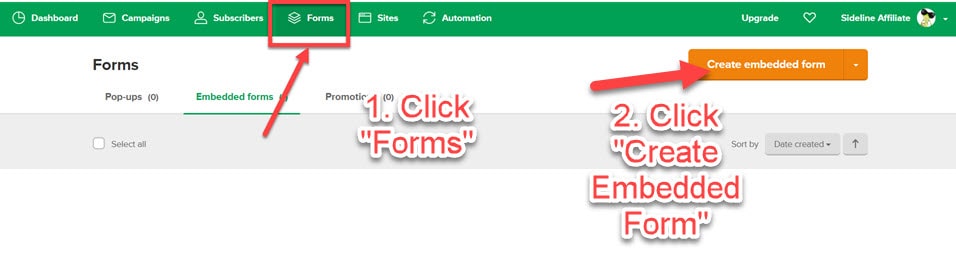
Inside Mailerlite, you get several form options, the main two are:
- Email Popup Forms
- Embeddable Form
It’s the “embeddable email form” option we want, because what that allows us to do, is embed our email sign up (or optin form) ANYWHERE in our website.
I’m going to assume you’re using wordpress and a good place to put this form, is in a widget in the sidebar.
WordPress makes this really easy to do.
Step Two:
Give this form a name.
The name you enter here can be anything you want, but I recommend you name your form that’s easy to identify.
Keep in mind, only YOU will see the name. Your subscribers won’t.
I recommend something like this:
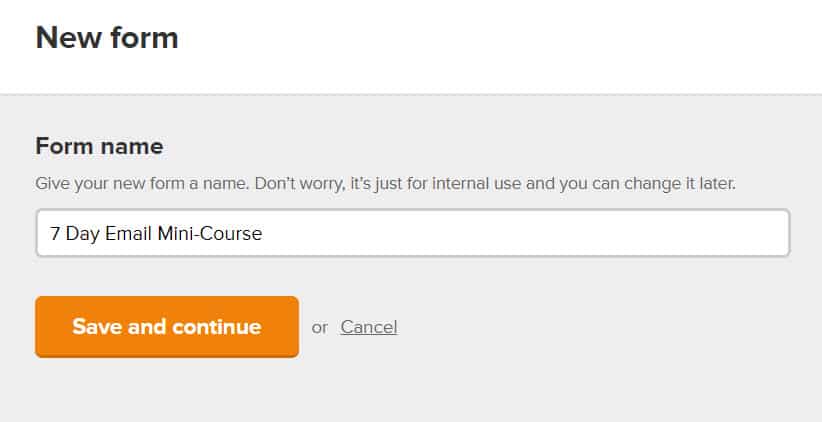
Step Three:
To help keep our email lists organised, Mailerlite “Groups” our subscribers by topic.
To do this, simply create a group, once again this can be anything you like:
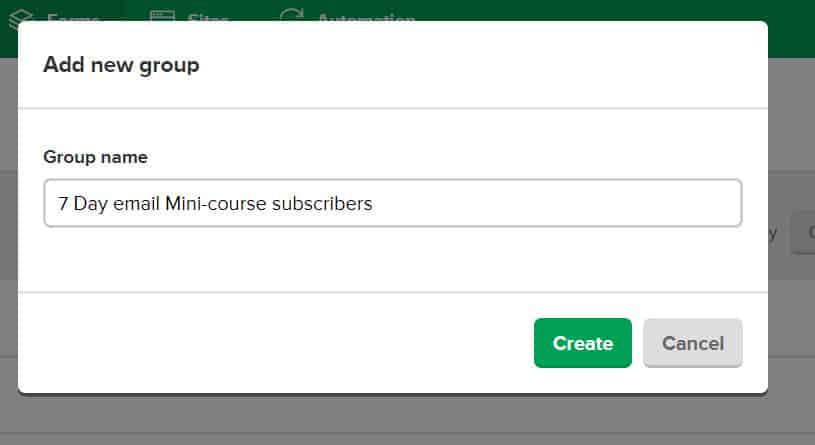
Step Four:
This is where we actually create the form that’s going to collect email addresses on our website.
Once again, one of the main reasons I like Mailerlite is they make everything so easy to use, I’ve tried quite a few email marketing tools and so far, Mailerlite is the best email marketing tool I’ve found.
So to create our form it’s really simple and the process will look like this:
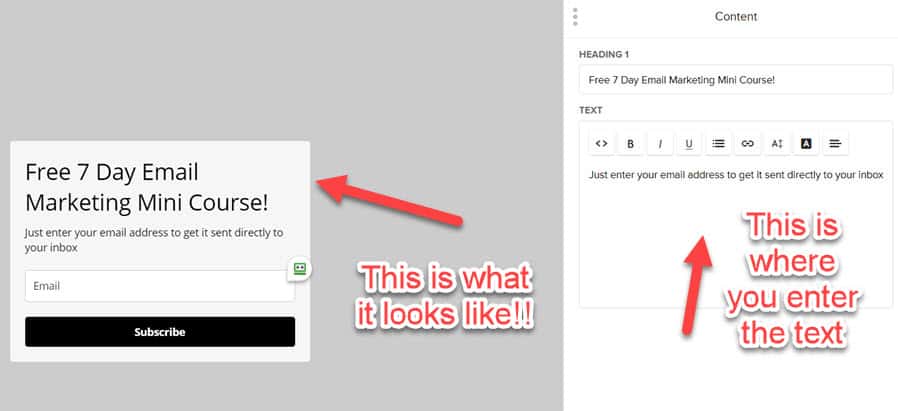
Step five:
Once you’ve created your form, Mailerlite will give you the option to preview your form on both Desktop and Mobile devices before you put your subscription form live.
Having an email subscription form that’s well optimized for mobile devices is very important, because most of your subscribers will be on their mobile phones.
This what the mobile phone email optin form preview feature looks like in Mailerlite:
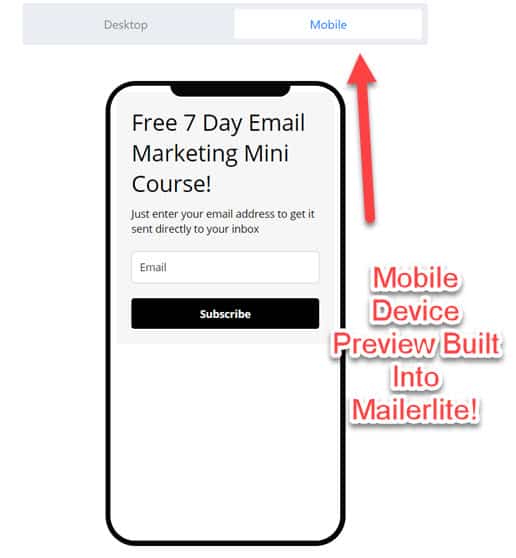
Step six:
This is probably the easiest step of all.
All you have to do now, is copy and paste the code that Mailerlite gives you into the sidebar of your wordpress website.
Like this:
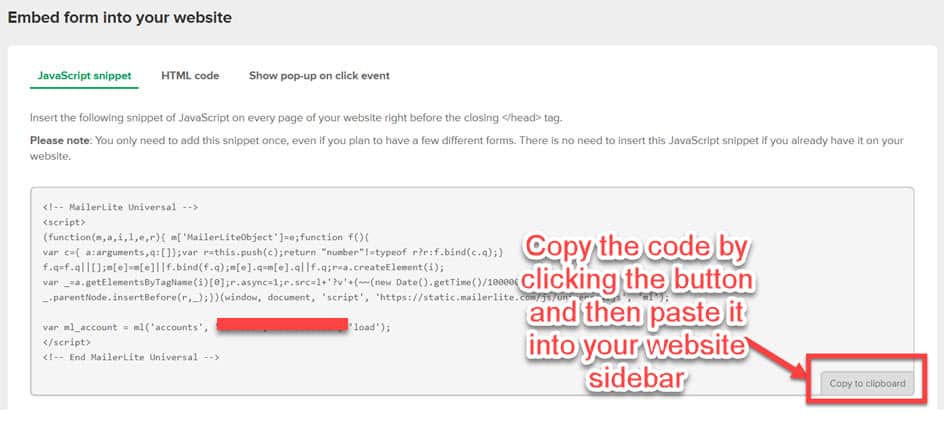
And that’s it!
One step that is important and I’ll just quickly mention it.
Keep in mind I’m not a lwayer and this is not legal advice.
These days GDPR (General Data Protection Regulation) is in force in the EU, if you’re outside of the EU this may not apply.
So in the interests of GDPR, you should always make people aware on your forms or somewhere on your website, that you’ll be using their email address for email marketing purposes.
You can find out more info about GDPR here.
Beside the legal side of it, it’s just good practice to let people know their email address is safe and you won’t abuse it.
Ok, let’s move on…
If you followed those steps you will now have an email marketing sign up form on your website.
It doesn’t need to be any harder than the steps I’ve just given you above.
Next, what do you do once people start giving you their email address?
That’s what I’m going to tell you now.
The next steps is actually delivering whatever thing your new subscriber signs up for.
This is usually the point at which rookie affiliates stop.
They create their sign up form, put it on their website, deliver the “thing” after the subscriber opts-in and then stop.
They don’t follow up with their new subscribers and they miss out on a golden opportunity to strengthen their relationship with their new subscribers and begin email marketing to them.
We’ll talk about “marketing” a little later in this blog post.
But for now…
Here’s Some Best Practices For Email Marketing…
Remember, in this example I am offering a 7 Day email marketing course in exchange for the person’s email address and we’re now going to keep our promise and deliver that mini-course to them.
There’s several ways you can do this, some are easier than others.
- A PDF ebook, with all the content in it.
- Deliver 7 emails, 1 per day.
- Set up a members area and drip the content out each day.
I prefer either of methods 1 or 2.
Method 3 is complex, especially if you’re just starting out and there’s a cost involved.
You’ll need a solid membership plugin like Wishlist Member, this costs about $147 a year.
I use Wishlist Member plugin myself for my paid products that I sell, but I don’t recommend spending the money yet, especially if you’re just getting started.
Most of the time, I like to keep things as simple as possible, so I’m going to use method #2.
Which seeing as it’s a 7 day email marketing mini-course, I’ll be sending 1 email out per day for 7 days to complete the course.
At this point, you’re probably wondering if you’ve got to do this everyday for every subscriber you have…
Nope!
This is where the POWER of an email Autoresponder tool like Mailerlite comes into play.
With Mailerlite, you set it up once, load all your emails into it and Mailerlite will do the rest on complete autopilot!
Let’s face it, my subscriber list at the time of writing this blog post is over 20,000, if I had to sit there and send an email one by one to each of the 20,000+ subscribers I have, I’d never leave the house!!
Remember at the start of this blog post, I said “email marketing” and an “email Autoresponder” is not the same thing.
This is the difference…
The email Autoresponder tool, in my case Mailerlite, is what we’ll use to deliver our content and “market” to our subscribers.
And “market” is where the profit is.
Because we’re not just sending this course to our subscribers just for the heck of sending it, we’re in the business of Affiliate Marketing to move people towards their goals and make money in the process.
This is the definition of marketing from Dictionary. Com
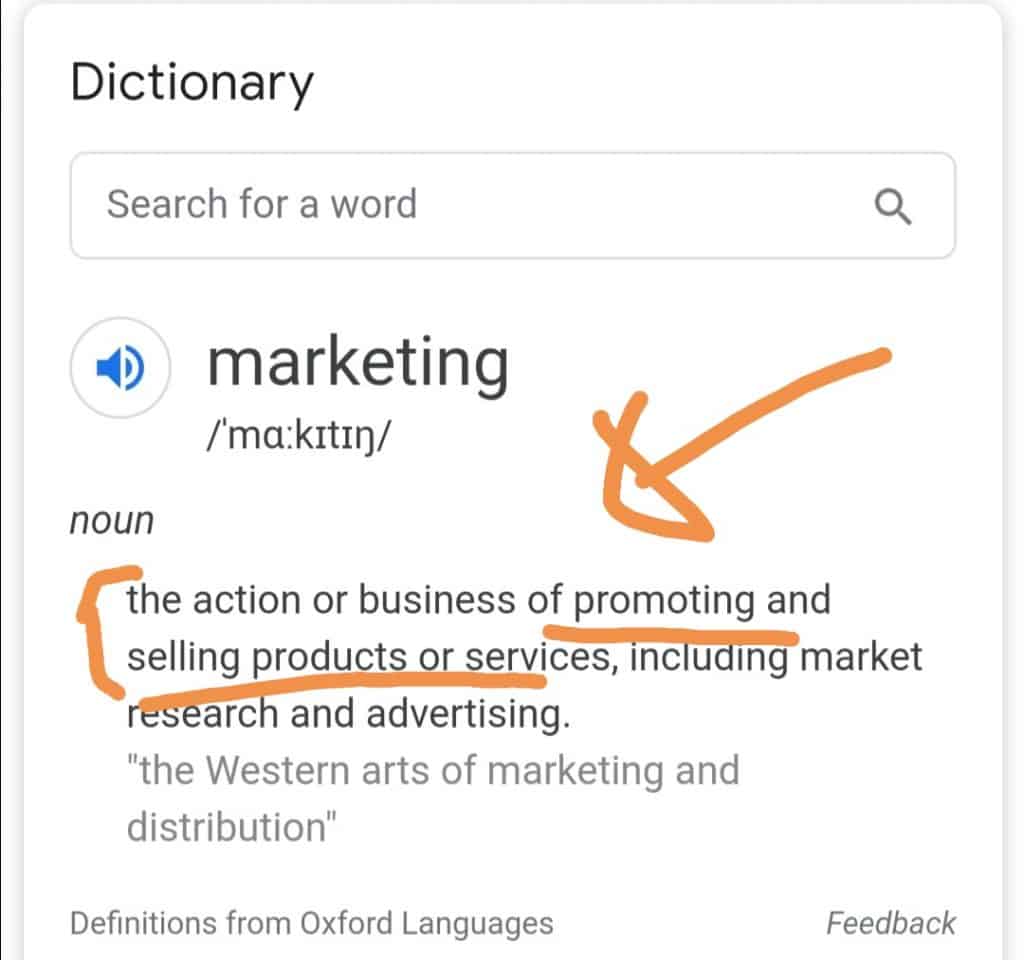
And it’s the “promoting and selling” part of it that we’re interested in and we’re going to be using our email Autoresponder tool to do this for us, automatically!
You can do your own independent research for the Email Marketing Software tool that you want to use, I personally use Mailerlite, but I highly recommend any of the 3 email tools that I mention here.
So, in the example of our 7 day email marketing mini-course that we’re going to be giving away to our subscribers, here’s how I would set up my emails to deliver it.
I’m not going to deep dive into the technical aspects of setting it up (btw, it’s very easy to do with Mailerlite), but I’m going to be focusing on the high level overview of what our email Autoresponder sequence would look like.
By the way, when I say “email Autoresponder sequence” I’m referring to an automated email sequence or series of emails that we’ll set up inside Mailerlite to deliver this mini-course for us.
This is a set it up once and forget it job.
This is a high level overview of what the entire process will look like.
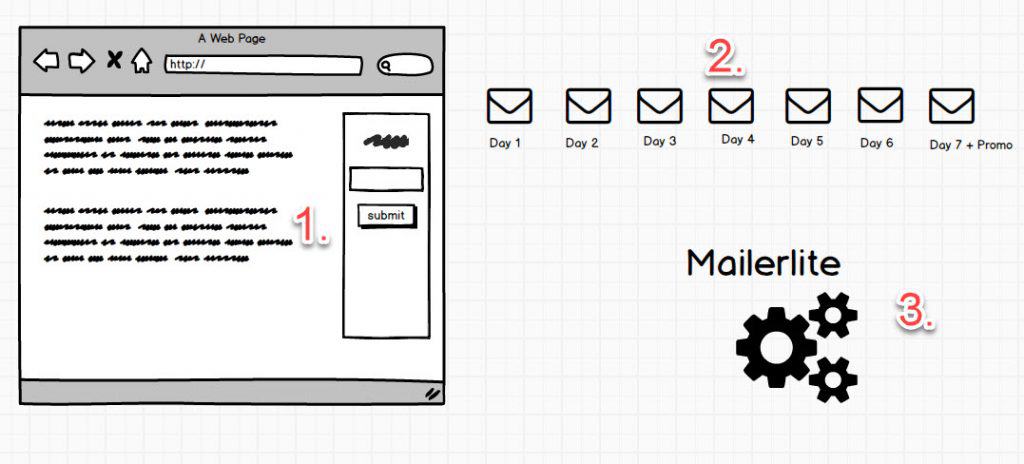
And it’s very simple.
There is nothing complicated about this at all.
So, from that picture we can see just 3 CORE components that’s at the heart of everything Email marketing.
You have:
- A simple sign up form on your website
- An email sequence (7 days)
- Mailerlite to automate the whole thing.
We’ve already covered item 1 which is how to create an email sign up form and where to put it on your website.
I’m now going to walk you through Item 2, which is the email sequence or series itself.
Without an email series in place, you’re leaving a lot of money on the table.
These are the 3 mistakes I often see those new to affiliate marketing making:
- They aren’t building a list AT ALL. ( I was guilty of this, for years I wasn’t building a list and that was one of my biggest mistakes).
- They are building a list but they’re not communicating or following up with their subscribers, so their list goes stale – No Sales!
- They are communicating with their list, but they’re going about it the WRONG way. Usually hitting their list too hard and slamming their subscribers with ‘Hard Sell- No Value’ emails.
So knowing this, I’m going to show you the RIGHT way to do email marketing through effective email autoresponder series followup.
And it’s easier than you probably think!
So, we’re going to be focusing on the email sequence part of it now.
Remember, we’re giving our new subscribers a 7 day Email Marketing Mini-Course.
Here’s an example of email marketing in action…
As you can see, there are 7 emails, with 1 email going out each day.
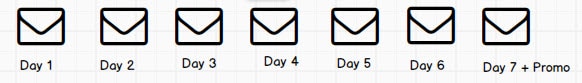
Each email will focus on a particular topic related to Email Marketing that will help your subscribers to understand what email marketing is and how to do it, or become better at it.
The first email will go out Immediately AFTER somebody opts-in for the Mini-course and this email is the most IMPORTANT email out of the whole lot, so don’t screw this up.
This first email is what I call “Setting the Stage“.
Others will call it the “Welcome email”.
This email has a multi function.
- It welcomes your new subscriber
- Introduces yourself
- Confirms what they initially asked for (in this case – A 7 day email course on Email Marketing)
- Sets the stage for what the subscriber should expect going forwards and how frequently you’ll email them. (Yes, I know it’s 7 days, but it’s always a good idea to confirm that to them again).
Sneaky trick: I always like to ask a question at the end of the first email.
Something that’s super easy for the person to respond to.
Something simple like: “Did you receive this email ok? Could you just hit reply and let me know”.
Keep in mind: this needs to be an easy question for them to answer or it won’t work very well.
This trick is so effective because it achieves 2 things:
- Shows your subscribers that you actually give a sh!t.
- Almost guarantees your emails land in their email inbox.
Here’s why #2 is so important…
At least half your subscribers will be using Gmail by Google.
I know this from my own Stats across multiple lists in multiple Niche Markets.
And Gmail is notorious for NOT sending email to the recipients main inbox.
Gmail has 3 tabs:
- Inbox
- Social
- Promotions
For some reason, Gmail will automatically send most email to the “promotions” tab, even if you’re not actually selling anything.
This is bad for our email marketing efforts, because a lot of people will miss emails that land there and won’t see them.
So, using my trick, if you can get somebody to reply to that first email in the email sequence, you must reply to them.
Even just a simple “thanks”.
Because that then becomes a conversation between you and your subscriber and that tells Google, that person wants to hear from you.
From then onwards, most of your emails will land in the recipients main inbox!
Here’s an example of what an effective “Welcome email” might look like.
Feel free to steal it (obviously adapt it for your own use) and put it to work in your own email marketing Autoresponder sequence.
Example “Welcome email” Template:
Hi,
Welcome!
My name’s Ben Fletcher and thanks for taking the time to visit my website and requesting my “7 Day Email Marketing Mini-Course”.
I hope you find it super useful.
Each day for the next week, I’ll be sending you one of my very best email marketing tips that you can use in your own business.
While you’re here, can you do me a really quick favour..
Could you just hit reply and let me know you received this email ok?
I’d really appreciate it.
Speak tomorrow!
Ben.
Can you see how simple that is?
And it achieves all of the objectives a good welcome email should.
Now, before we go any further, I just want to make one important distinction here.
Even though that first email is not about Email Marketing, you should still consider as part of the 7 day Mini-Course.
And here’s why…
If you don’t get the first email right, everything else after that falls apart.
Remember, you don’t get a second chance at a first impression!
So make that first email count!
Days 2-7 should contain useful tips as part of the email marketing course to help people who are interested in the subject of email marketing learn more about it.
Notice I said USEFUL.
Meaning, your emails should contain content that people can ACTUALLY use.
This is not the time or place to ‘half-ass’ it.
If you do, you’ll be bitterly disappointed by your overall results.
Here’s a rough guideline for the topics I would cover in the example of our 7 day Email Marketing Course:
Day 1: The ‘Setting the stage’ email or ‘Welcome email’ as it’s commonly known.
Day 2: Why Email Marketing Is Important. – This email would explain to the reader what email marketing is and why it’s so important.
Day 3: How To Choose an Autoresponder Service – With 100’s of software services out there for email marketing, helping your subscriber to choose the right one, is very valuable information to your subscriber.
Day 4: How to Write Effective Subject Lines.
Day 5. How To Write Enticing email Copy.
Day 6: How to Set Up your Email Autoresponder.
Day 7: How to Keep Track of Your Results.
Can you see how these emails are value driven emails and not just the usual “sock them over the head and hard pitch the bejesus out of them”.
Those aggressive hard-sell tactics are used by 95% of affiliates out there.
And it burns out their lists FAST.
Their subscribers unsubscribe faster than a rat down a drain pipe.
There’s no relationship being built.
There’s no value being given.
Their subscribers are being hard-sold and even worse, their subscribers know it.
Smart affiliates on the other hand, do it the way I’ve just shown you.
But it goes further than this…
We’re not just educating our subscribers for the heck of it.
So it’s at this point you might be asking yourself:
“well that’s great, where’s the profit?”
And that’s what I’m going to show you now.
So now I’ve answered the question “What is email marketing”…
So how do you make money from email marketing like this?
This is the simplest part to actually set up.
First of all, if you haven’t already, create an account on clickbank.com
Clickbank is a legitimate affiliate platform that sells digital products that you can promote as an affiliate.
You don’t need to use clickbank, there are other platforms like Amazon.
But I don’t recommend Amazon for all the reasons I mention here.
However, I recommend you start with clickbank as in my opinion they are the most newbie friendly.
Creating an account on clickbank is easy.
Just follow these steps:
Once you’ve done that choose a product related to whatever niche market you’re in.
I do a complete walkthrough video tutorial on how to choose a profitable product to promote on clickbank inside my “Affiliate Marketing on Crack” mini-course.
You can get access to it here. It’s free.
For this example, I’m going to choose this product from the clickbank Marketplace:

Simply because it’s a natural purchase for anybody who is interested in email marketing.
We already know they’re interested in the subject because they’re on our email marketing mini course list.
And that’s really all affiliate marketing is…
Matching a product to the customer.
So once we’ve selected the product, it’s now time to get our affiliate link.
You simply click the “promote” button and clickbank will automatically give you a special link that’s unique to you.
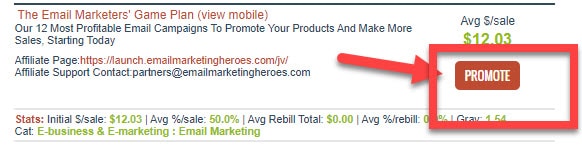
After you click the promote button and enter in your clickbank nickname (you would have created this when you created your account, as per the video above)
This is what you’ll see:
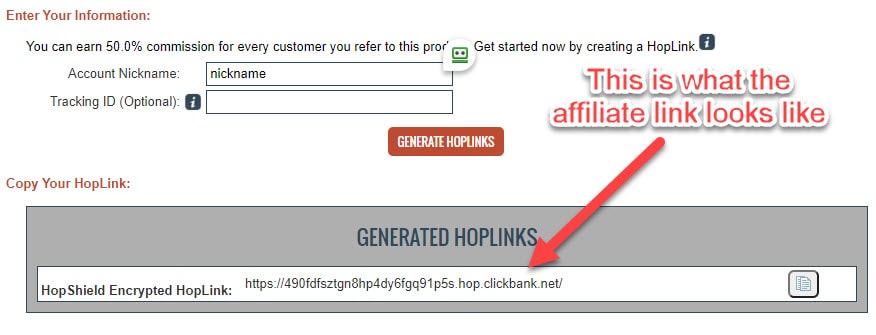
Now whenever somebody clicks that link and buys the product, you’ll get paid a commission.
You’ll use this link with all the methods of promotion listed below.
Before we get to that, there’s one important step you need to do.
I recommend you use a link shortener like the pretty links plugin for WordPress.
Or another service like Joturl.
I highly recommend you do NOT use bitly for this.
Bitly are notoriously used by spammers, using this could potentially damage your email marketing reputation beyond repair.
Let’s keep going…
As you can see, the affiliate link that clickbank gives you, besides being long and ugly, can actually negatively impact your email deliverability.
Some email service providers like Hotmail and (definitely) Gmail, treat excessively long links as unsafe or spam.
The result is, if your subscriber is using Gmail or Hotmail (and this will be the vast majority), chances are they’ll never see your email because it’ll be sitting in their spam folder.
By using a link shortener like pretty links or Joturl, the link will be shortened and therefore considered safe and so avoiding being marked as spam.
I cover how to do this with Joturl, in this blog post here.
So up to now, this is what we’ve covered:
- What email marketing is
- The difference between Email Marketing and email autoresponders
- Email Autoresponder tools to use
- How to write an effective ‘Welcome Email’ and other best practices
- How to put together an email marketing mini-course series
- How to choose a product to promote in your emails
- How to create affiliate links
The last part of this epic blog post, is how to actually use your affiliate links inside of your emails and where to put them, so that you can start making money from email marketing.
I’m going to show you this now.
So you’ve got your email series loaded into your autoresponder service (I recommend Mailerlite) You’ve now got to simply include a link to the affiliate product you chose from clickbank in your emails.
You can do this in several ways:
- You can include a link to the product at the BOTTOM of every email you send out. This is known as an email signature link.
- You can send out a promotional email on ‘Day 7’ of our series with a strong call to action to your subscriber to click on the affiliate link and make a purchase.
- Include your affiliate link immediately on the thank you page after they sign up to your course.
Presenting your affiliate offer on the “thank you” page immediately after a subscriber joins your email list, is one of the most affective profit drivers I’ve seen in email marketing.
Because your subscriber will be ‘red hot’ having just joined your list and eager for this information.
Here’s a few examples of after sign up ‘thank you pages’ where you can advertise your affiliate product to your new subscriber.
Remember to remind your subscriber that the the “thing” they signed up for will be sent to their inbox aswell.
If you do not remind your subscriber of this, they might feel like you’re trying to con them.
Here’s an example of how to effectively and ethically offer an affiliate product on your thank you page:
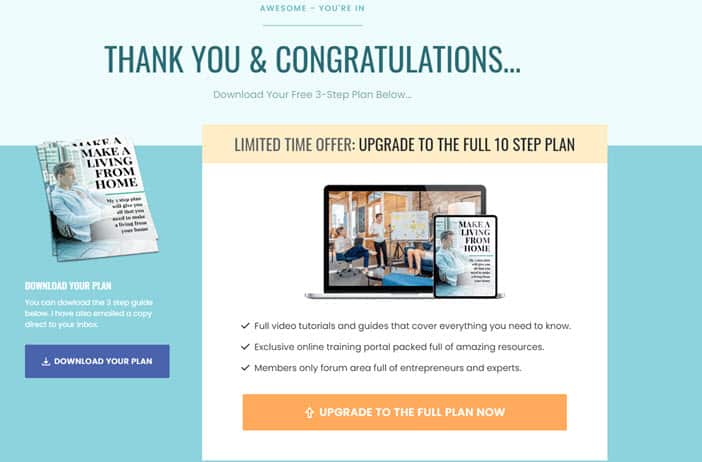
Can you see how this thank you page does 3 very important things:
- It confirms to the new subscriber that you’ve delivered what they asked for.
- They can download the “thing” straight away.
- It offers the subscriber the opportunity to purchase a closely related product immediately.
My own statistics from the past 8 years tell me, that if you implement an email thank you page like this as part of your email marketing strategy, roughly about 30% of people who see this page after subscribing will buy.
That means 3 out of every 10 subscribers will buy the product you’re offering on this page straight away.
Let’s look at the numbers:
Say you find an affiliate product to promote and you’ll earn $47 in affiliate commissions from each one you sell..
$47 x 3 = $141.
This means that roughly, for every 10 subscribers you stand to make $141 dollars in affiliate commissions!
Can you see the power of this?
When I first started out, I WASN’T doing this.
When I started actually implementing a page like this as part of my email marketing plan, my profits started going through the roof!
That wraps this blog post, that initially was only supposed to be a brief overview of what email marketing actually is and how you can (and should) incorporate email marketing into your overall affiliate marketing strategy.
It’s turned into a bit of a marathon post!
If you’ve made it all the way to the bottom here, then you’re probably a good fit for my free “Affiliate Marketing on Crack” mini-course, so I’m inviting you to download it here, 100% free of charge.
I hope you’ve found this blog post useful and as always, you can contact me here with any questions you have about email marketing or affiliate marketing in general and I’ll do my best to answer them.
I read all my emails.
Cheers
Ben.