
In this article you will learn:
- The 4 most common reason’s your Ads are rejected or disapproved.
- What to do when it happens
Even though Google Ads and Facebook Ads are 2 different platforms, I use both of them in my business and there are common themes prevalent whenever I’ve had Ads Disapproved and rejected.
In this blog post, I’m going to cover the MOST Common issues I see with people having difficulty getting their Ads approved on either Google or Facebook (in order of commonality):
1. The display URL doesn’t match the destination URL.
Here’s an example of what I’m talking about:
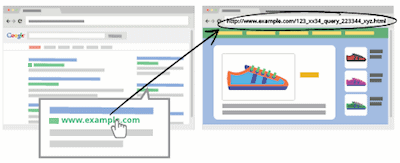
In this example the Display URL MUST match the destination URL. (Google calls this the “final destination” url.
Facebook call it something else, but both platforms have this SAME rule.
Meaning, the website domain visible in your Ad must be the same as the website domain the user lands on AFTER clicking your Ad.
If your display domain name is www.BuyBigBlueBoots.biz but your landing page domain is www.BlueBootPlanet.biz your ad will be rejected.
2. Exit pop up’s or “exit intent pop up’s” on your landing pages.
What these do, is as the user moves to leave the page, a pop up will appear.
Usually offering a discount or a free gift.
This is what I’m talking about:
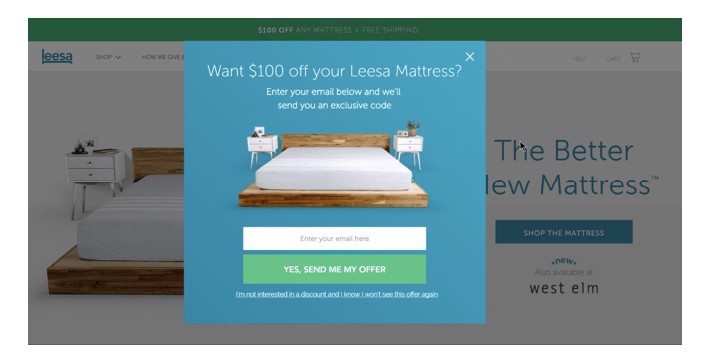
In google and facebooks eyes, this is a poor user experience, because you’re directly interfering with the users ability to leave the page.
Whilst these are highly effective, Google and Facebook both hate these and they will disapprove and reject your ads if your landing pages does this.
This also includes timed pop ups.
These are pop ups that trigger after a person has been on the page for a certain length of time.
As a rule of thumb, Google and Facebook don’t like anything that ISN’T user initiated.
In some cases, I’ve seen people lose their accounts entirely for this one violation alone.
2 step optin pop ups (where the user actively clicks a button themselves) is allowed. (As of the time of writing this blog post).
Here’s an example of a 2 step optin box popup:
3. You are making claims
This, again, is universally applicable to both Facebook ads and google ads
Any kind of income claims and / results based guarantees:
Eg:
“How to make $1,000 dollars per day with affiliate marketing ”
“Lose 10 pounds of body fat in 7 days”.
Both of these are claims and your ads will be disapproved if you use this kind of terminology.
Even if the claim is technically true and you can prove it, don’t make claims.
Any result based claim or time based claim is a huge no-no on both of these platforms.
This applies to Facebook and the google GDN (Google Display Network)
Google GDN is for those that want to use banner ads on google.
This also applies to Facebook as well.
Avoid using any “ideal result” images like the ones below:
This is also another violation that can get your account banned completely.
4. Autoplay VIDEOS.
This is another example of what Google and Facebook both consider to be conducive to a poor user experience in their eyes.
However, this is a bit of a vague area.
I’ve seen them approved and I’ve seen them disapproved.
On balance, I’ve seen far more DISAPPROVED than I’ve seen APPROVED, so I’m including it here.
This is one of those things that depends almost entirely on the individual reviewing your Ad.
That being said, this is what Google’s terms say about landing page experiences:
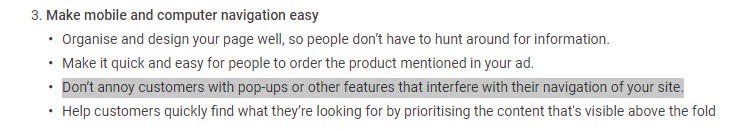
And this is what Facebook’s says:
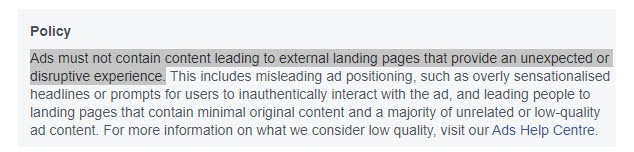
You can have a video on the page, I wouldn’t recommend risking a disapproval by having it autoplay, meaning the video starts the moment somebody lands on the page.
Autoplay videos on landing pages can work very well, it’s up to you whether it’s worth the risk of falling foul of Google or Facebook’s landing page guidelines and policies.
5. No privacy policy
These days with GDPR regulations, you MUST have a privacy policy on your site that is easily reached and visible.
A tiny link to your privacy policy at the bottom of your site in 10pt Font isn’t going to cut it.
If you’re doing any type of lead generation, you MUST have some sort of disclaimer on your page, near where the optin form actually is.
Here’s an example of one of mine:

If you don’t do this, your Ad will be disapproved.
And anyway, it’s just good practice to have this in place.
You might find it improves your conversion rate.
The Bottom Line…
Bottom line, as I’ve repeatedly said throughout other blog posts on my site, it pays to bookmark Google and Facebook ads Guidelines and revisit them every 6 weeks or so.
As the guidelines change quite often.
Google less so, but Facebook change their guidelines all the time, and when they change something, they don’t announce the changes.
What tends to happen is you’ll submit an ad that has been perfectly ok before, perhaps another variation of that Ad is up and running in your account, but for some reason, the Ad you’ve just submitted get’s disapproved.
You then discover that other Ads you’ve had running for weeks or even months suddenly get deactivated.
We’ve all been in that situation and that is usually because Facebook has changed their guidelines on the quiet.
So keep them bookmarked and review them often.
Can you Contact Facebook Ads Support?
This question will probably get more attention than anything else on this page.
To my knowledge, officially there is no support channel to directly talk to facebook for most accounts.
However, what I will say, is I’m based in the UK and what facebook Ads support is available to me here, might be drastically different to what support is available elsewhere in the world.
With that being said, I once had access to Facebook Live Chat on my account, but it disappeared.
If you your Facebook account has an option for Live support it will look something like this:
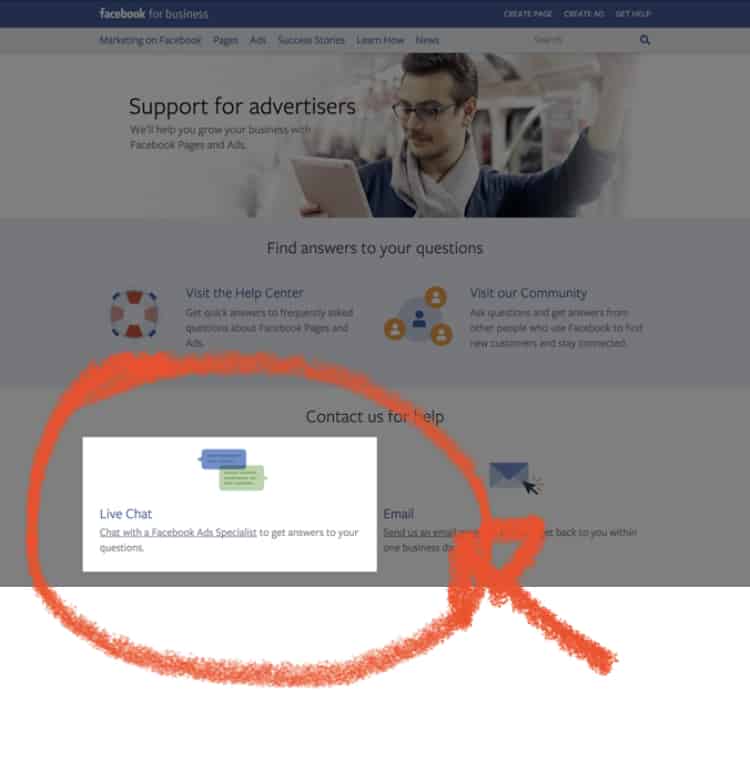
I am aware that some accounts do have this feature, but I’m lead to believe those are high spend accounts with dedicated account reps.
That being said, a quick browse of Facebook’s support portal says this:
There are now more than 40 million active small business Pages on Facebook. As that community continues to grow, we’re committed to helping each business achieve its goals.
That’s why earlier this year we launched Ads Manager app and built creative and educational resources for small business marketers. Now we’re announcing a new way for Facebook marketers to connect with us: online chat support.
Businesses that advertise on Facebook now have access to one-on-one support through live online chat. By clicking “Get Help” on the Facebook for Business website, advertisers can chat and screen share with a trained Ads Specialist to get quick answers to their Facebook advertising questions.
Now, that’s what they SAY.
Personally, I’ve never managed to see that option, anywhere in my account, except a handful of times, some time ago.
In the end I just gave up looking for it.
But as I’ve mentioned, I’m in the UK.
It may well be different elsewhere.
What happens if your Facebook Ads Get Rejected?
If you Facebook Ad get’s disapproved, they will usually tell you why it was disapproved. (in most cases).
You will usually receive a message like this from Facebook:
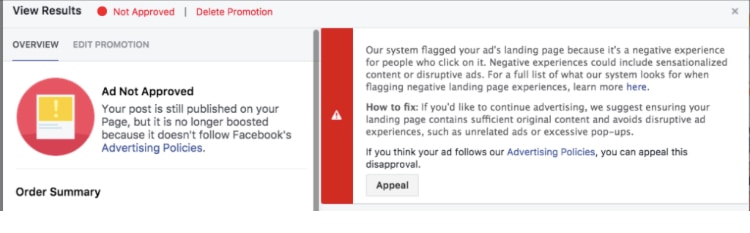
That’s the good news.
The bad news is, they can be extremely Vague about the reason.
Here’s an example of the type of message you’ll see from Facebook when they disapprove your ad:
In this example, they’ve been fairly clear about why they rejected that particular Ad.
As you can see, this ad was largely disapproved because of one of the reason’s I mentioned earlier in this blog post:
Exit popups.
When your ad get’s disapproved, you can usually appeal.
However, this is not direct chat with Facebook.
The Facebook Ads Appeal Process
When you appeal a disapproved facebook, you’ll be taken to a form within Facebook like this:
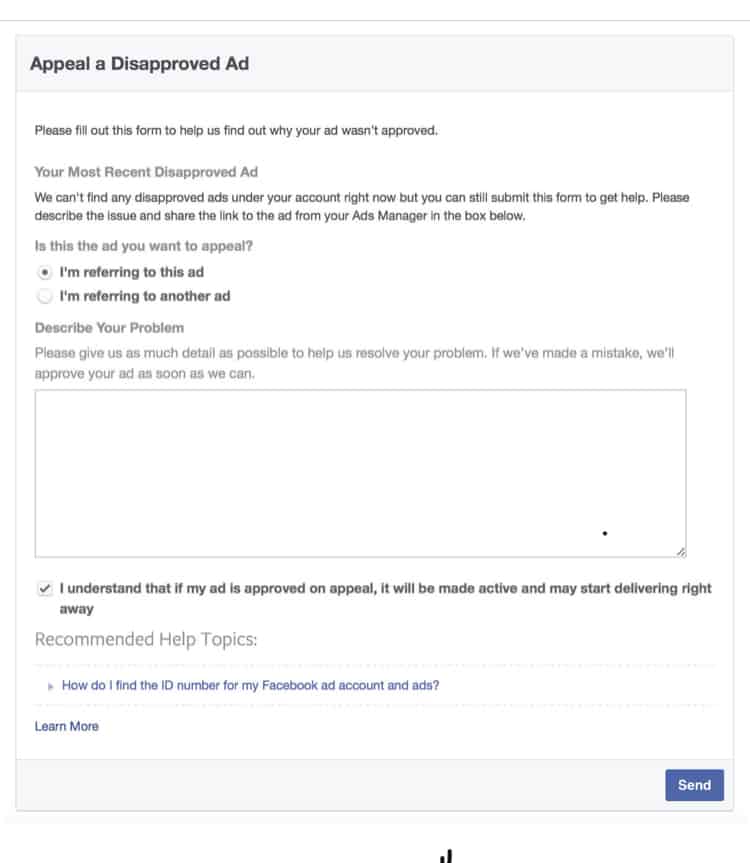
This form will be a “wizard” that will walk you through it.
Once you’ve completed your submission, you’ll receive a notification on whether your appeal was successful or not.
In my experience, unless your violating one of the things I’ve mentioned above in this blog post, 9 appeals out of 10 are successful.
The one that isn’t successful, is almost always because one of the above five things are violated.
There is also one additional reason your Ads might be rejected, but this applies more to Google, especially if you are an affiliate marketer. It’s called “Bridge Page” violations, you might be doing it and completely unaware.