If you are currently doing or considering doing any form of internet or affiliate marketing, you probably know that without visitors to your website, you have no business.
And no business means no money.
This is where Google ads comes into play.
So what is Google ads?
I’m going to directly answer that in just a second, but considering I don’t know you or what your knowledge level is, it’s important I hit this topic fully and from every angle.
And to fully explain what Google ads is, it’s important you first understand what Google is, as a company are trying to achieve and what their objectives are.
Keep in mind, Google are a search engine.
When people use a search engine like Google, they are often looking for a solution to a problem, whether that’s information or to make a purchase.
Whenever you intend use ANY platform on the Internet, it’s a pretty good idea to get a handle on what the platform is trying to achieve and align yourself with their goals.
You’ll see much better results if you take that approach.
Because if you try to make Google fit YOU, that’s a quick way to get kicked off the Google Ads platform.
People try to bend Google to their own agenda’s and that’s only going to end one way.
Google are a huge company and according to Statista, they turn over about $160BN (Yes, BILLION) annually.
So if you choose not to play by their rules and find yourself kicked off of the Google Ads platform, it’s only going to hurt you.
Google themselves won’t even notice.
So with this at the forefront of our minds, this is what I found out about what Google’s objective is and this what their mission statement says:

“People around the world turn to search to find information, learn about topics of interest and make important decisions. We know that people rely on us, so our commitment will never waiver. As technology evolves, we will continue to help everyone find the information they are looking for. We believe search should: Deliver the most relevant and reliable information available.”
— Google.
What is Google Ads?
Simply put, Google Ads is a PPC (pay per click) network, that can be used to drive more targeted traffic (human visitors) to your website or Affiliate offers.
You don’t need to be a big company to do this, anyone can do it.
What do Google Ads Look Like?
There are 2 main components to the Google Ads product.
- Search Ads
- Display Ads
I’ll cover each of them now.
What Are Google Search Ads
Google Search Ads are shown as result of a users search on Google.
They look this:
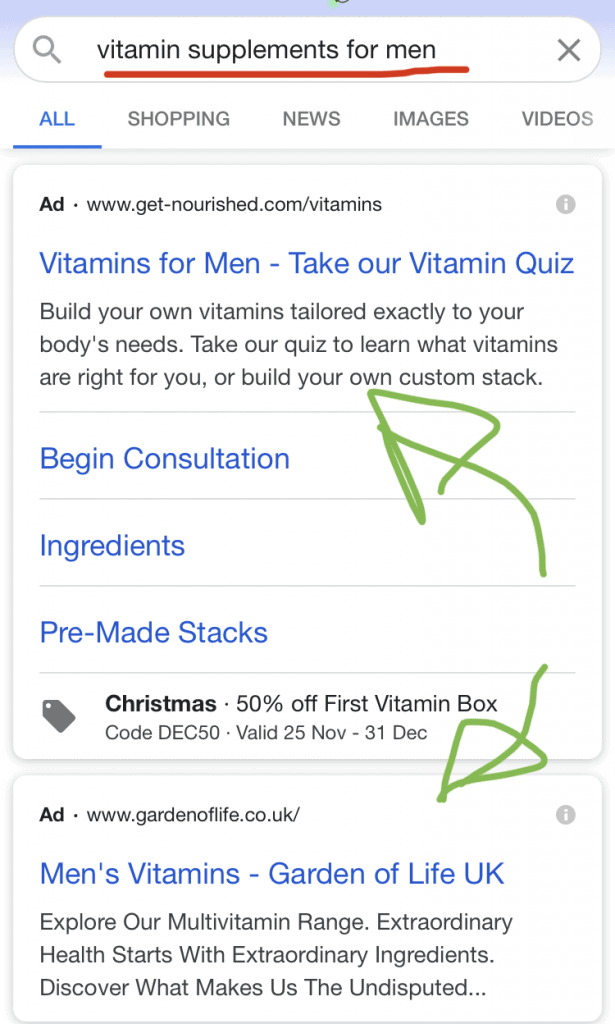
In the example above, if a user searched for “Vitamin supplements For Men” we can see 2 ads that displayed Search Ads.
They appear in search results along with Organic results.
Organic is a term used to describe listing that appear in google that aren’t paid to be there.
These listings appear in google as a result of SEO which is an abbreviation for Search Engine Optimization.
But that’s whole different topic altogether which I’ll write a separate blog post about in the near future.
For now, I just want to concentrate on explaining to you what Google Ads actually is.
Here’s what I full Google Search results page would look like with Paid and Organic Search:
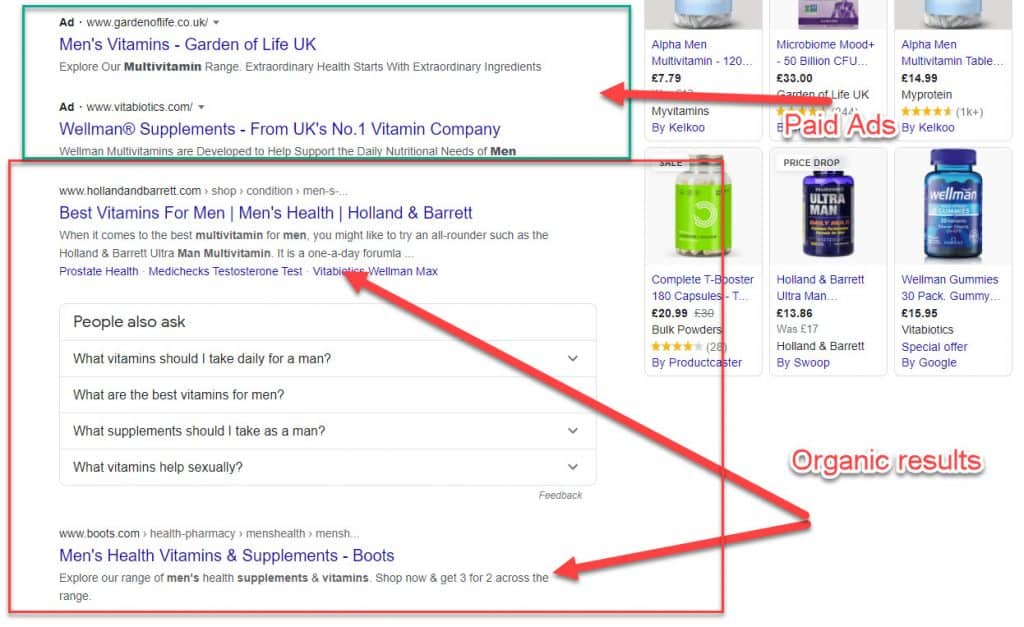
What Are Google Display Ads?
Google display ads, known as the Google Display Network (or GDN for short) are a little different.
They are usually banners Ads that look like this:
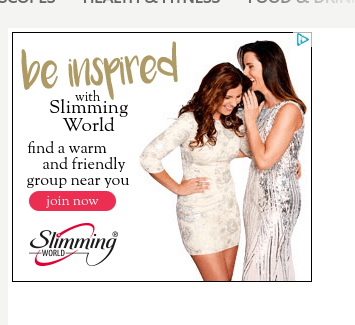
These are served in a slightly different way to Search Ads.
Google Display (GDN) Ads are served when a user is browsing a website and NOT via a regular Google Search.
Search Ads in my opinion, produce much better performance results than Display ads due to the nature in which the ads are served to the user.
For this reason, this blog post is going to be focused mainly on Google Paid Search Ads.
How Do Google Determine Which Ads To Serve?
There are 3 key factors that Google take into consideration in determining which Search Ads get’s shown and to whom.
The first Factor is Keywords
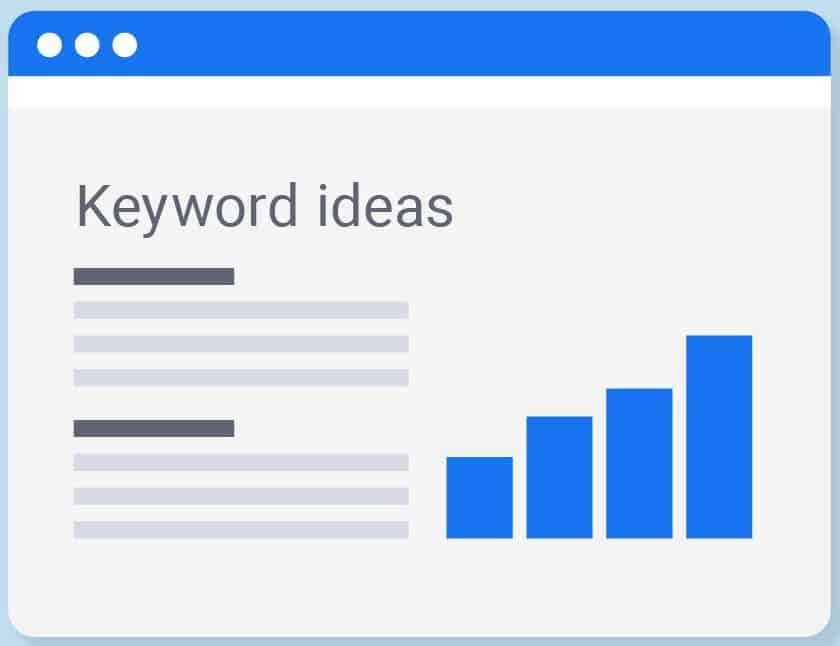
This is where a good Keyword tool comes in useful.
I use a Keyword tool called Longtail Pro, I show you how to use it in this blog post here.
But for now, lets keep the same theme I used earlier and assume we are in the Health Supplements market and we want our Ad to show up when someone searches for “Vitamin Supplements for Men”.
This is what it looks like when I enter that keyword into my Keyword tool:
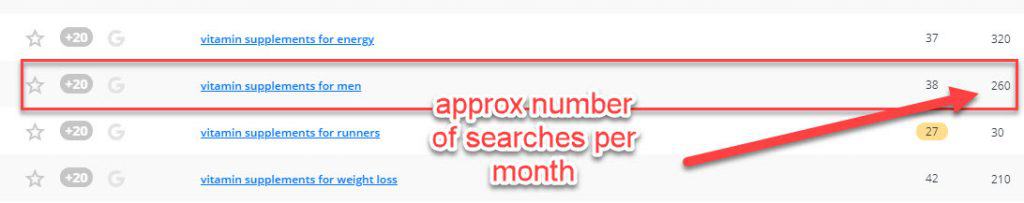
Here it says this keyword gets 260 searches per month.
Google Ads will help you get in front of those people.
The Second Factor is Bid
When you run Google Search Ads, you will be bidding against other Advertisers in an Auction Style format.
So, if we use the example above and you would like your Ad to be displayed when a user searches for “Vitamin supplements For Men” Google might tell you they would like $2.00 CPC (Cost Per Click) to display your Ad.
You may bid $1.50.
But if “John” says he’s be willing to pay $1.60 you may think John’s Ad would be shown above yours because He’s made a higher bid.
Once, several years ago, you would be correct.
Not in 2020.
Bid is just one part of the process.
The Third Factor is “AdRank”
Google now uses something called “Ad Rank”.
How Does Google Ad Rank Work?
Ad rank is a formula that Google uses to determine which Ads to show.
It’s Maximum Bid X Quality Score = AdRank (position)
This is a great infographic from ecommerce masterplan to demonstrate how this works…
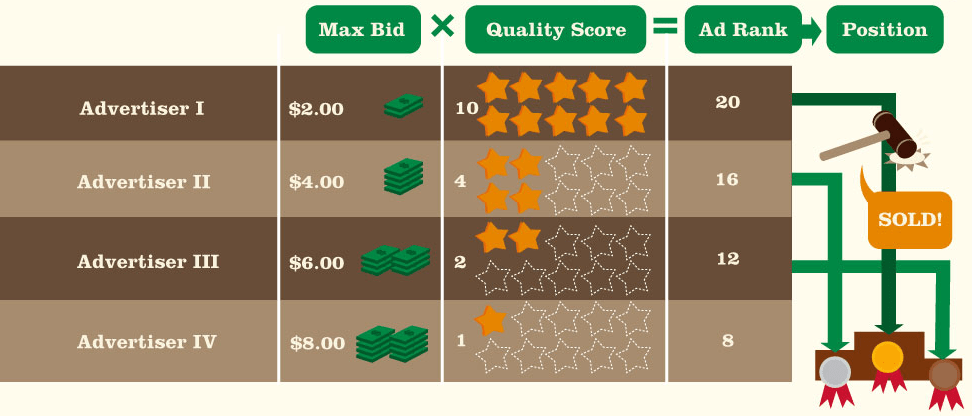
How Does Google’s Quality Score Work?
Quality score is by far the most important factor in getting your Google Search Ads to show up when a user types in a keyword.
Google’s entire Pay Per Click business model depends on people clicking Ads.
If people don’t click Ads, Google don’t make any money.
So naturally, they want to show only the best Ads and Landing pages to their users.
As general rule: The HIGHER the quality score, the LESS you’ll pay.
A Word About Landing Pages
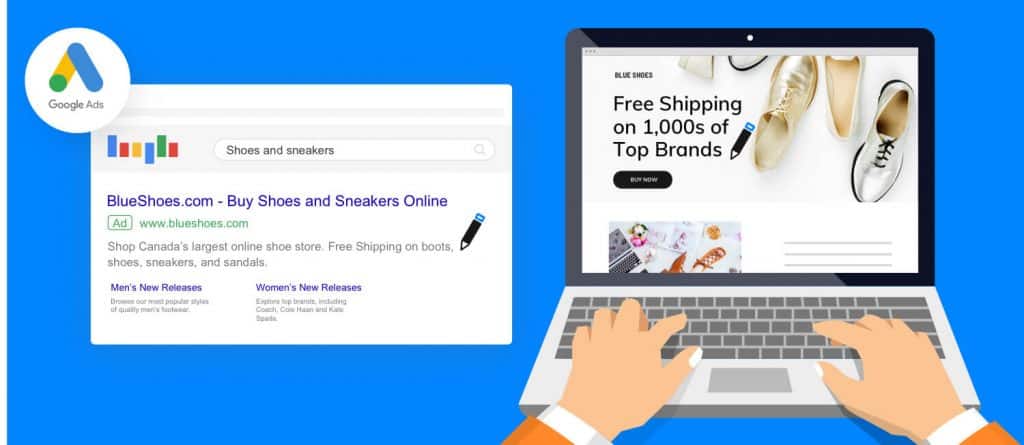
Your landing page, meaning the page a user will land on AFTER they click your ad plays a massive role in the quality score you end up with.
Keeping in mind, Google is all about keeping their customers happy and delivering the best results to their uses when they use their search engine.
There are things Google don’t like to see on landing pages and they could ban you from Advertising if you do certain things.
I’ve written a blog post that lists the main ones here.
Here’s a video from Google themselves that explains quality score and the Google Ads Auction works in detail:
Should You Use Google Ads?
This question really comes down to your experience level and budget.
Google Ads is a great revenue driver, lot’s of business owners, bloggers and Affiliate Marketers use Google Ads to drive traffic to their websites.
However, their is a learning curve to it and it will take investment.
If you’re a complete beginner, I wouldn’t recommend you start with Google Ads for Traffic.
I recommend alternative free Traffic sources that I mention here, before you move into Paid Traffic (PPC).
Having said that, it’s definitely possibly to start with a relatively low budget of $10 a day just to try it out and see if it’s for you.
I have a course called Automated Income Assets that will guide you through the process here.
It’s also going to depend entirely on your market and again your budget.
Average Cost Per Click by Market / Industry:
Keep in mind the figures below are as a general starting point.
You may well end up paying less than this, as your Quality score will play a big factor in what you actually pay.
When it comes to Google Ads, what you bid and what you actually pay isn’t necessarily the same thing.
Eg: You may be in an industry below that commands a Cost Per Click (CPC) of $1.20, if you have a HIGH quality score, you may end up paying only $0.60c.
Dating & Relationships : $1.49 per click
Education: $0.47c per click
Tech / SAAS: $0.51c per click
Health & Fitness: $0.63c per click
Ecommerce: $0.43c per click
Finance / Insurance: $0.63c per click
Law / Legal: $0.75c per click
How To Sign Up and Create a Google Ads Account
Setting up a Google Ads Account is free.
All you need is:
- A Google Gmail Account
- A Phone number (this needs to be real, because part of the setting up process is verifying your phone number with Google and there is no way around this anymore).
Step 1…
To set up your Gmail account is simple, just go here and follow the steps.
This is the first screen you’ll see:
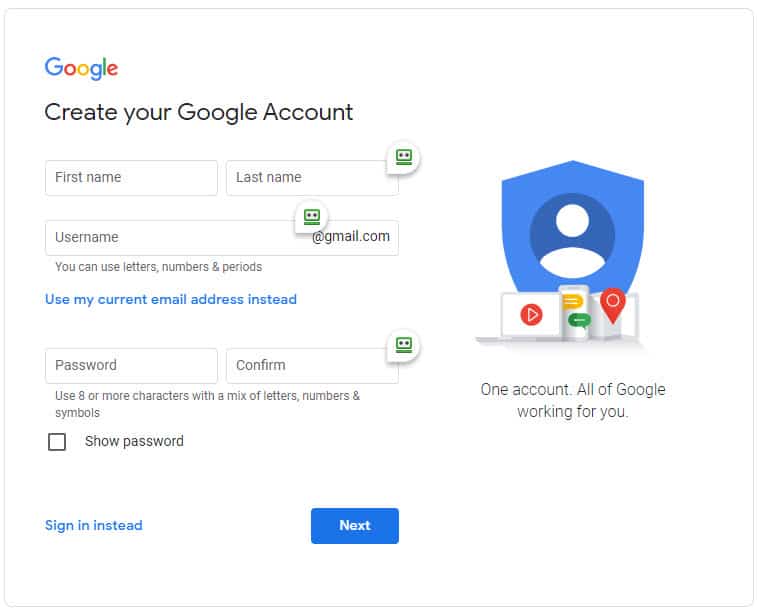
Keep in mind, I’m based in the UK, so what I see may look a little different to what you see, based on where in the world you are, but it should look fairly similar to this.
Step 2…
Once you’ve done that, you can create a Google Ads account, just go here.
You’ll then see a page that looks like this:
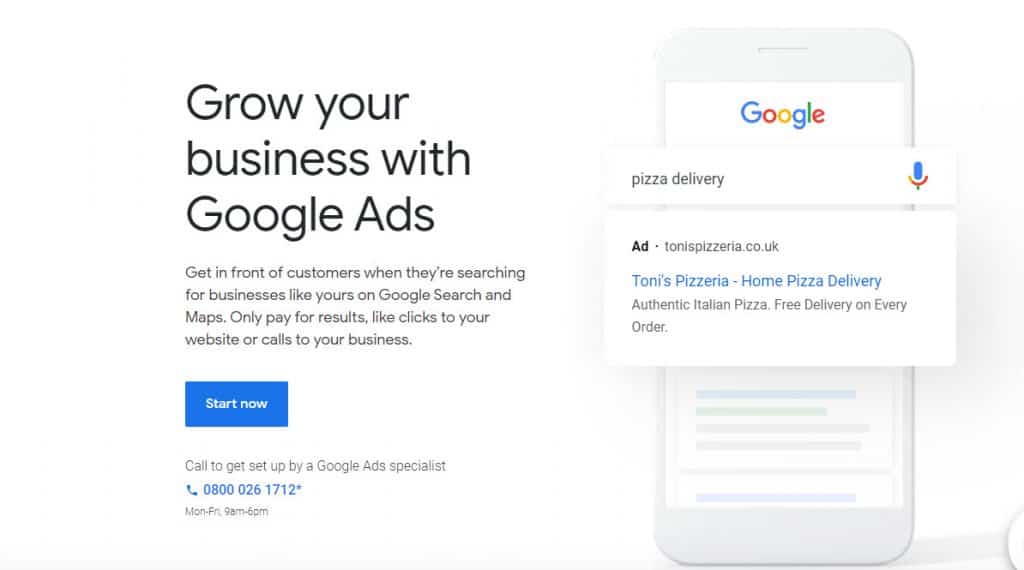
All you have to do is click the button that says “Start Now” (or similar) and then just login with the google account you created in step 1.
And that’s it!
I highly recommend before you run any Ads is to watch the free training Google provide. You’ll see a link to it inside your Google Ads account.
[thrive_leads id=’1020′]