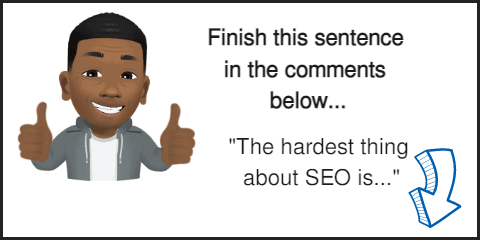This blog post comes off the back of an article that I read on Search Engine Journal.
The article was about an SEO plugin that (up until recently) I considered to be the best seo plugin for wordpress and I used it to optimize all my affiliate websites.
I’ve just recently found it’s been taken over by another company.
And, (according to that Article) on Search Engine Journal, they are automatically updating their plugin without telling their users AND without consent.
If you don’t mind auto updates and you’re not particularly a very geeky person, you might find auto updating plugins the best option for you.
But it can cause a whole bunch of problems.
The plugin I was previously using was called “All in One SEO” .
You may be familiar with it.
This was my ‘go to’ wordpress SEO plugin for years.
This was a plugin that I used across all my sites.
I didn’t bother using anything else up until this point because it served me so well.
It was formerly owned by an independent developer and his support was absolutely fantastic.
It was then sold to another company and this is when all the trouble started and the plugin gradually started to hit the skids:
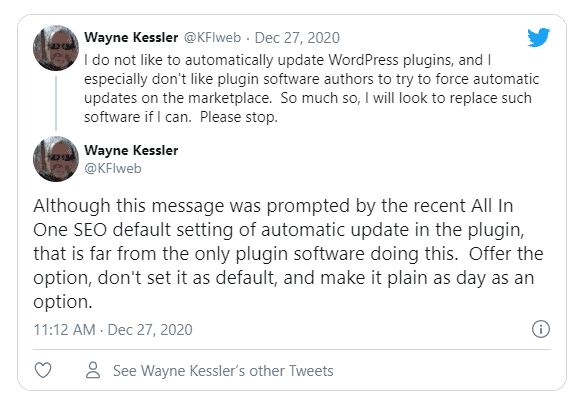
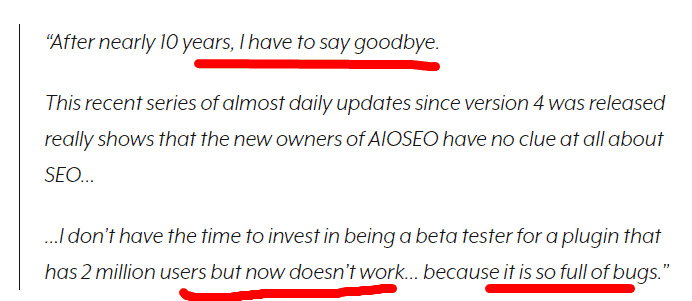
As you can see it’s riled a few people.
Because the company have decided to just FORCE updates on people, it’s changing all the settings that people have set up aswell.
Not too mention it’s a lot more buggy now, than it ever was.
So I started looking for an alternative to the “All in One SEO” plugin.
The Best SEO Plugin For WordPress I’ve Found So Far…
I found this plugin called Rank Math.

And I’ve been using it ever since.
It’s a super powerful plugin and the good thing about it is they do have a pro version that’s very inexpensive – Rank Math pricing is 59 bucks for the year. (at the time of writing this blog post).
They have other price plans but if you’re just starting out, the $59 plan is going to be all you need.
But here’s whats even better…
You don’t actually need to the paid version of Rank Math in order to use the plugin effectively.
And their free version is packed full of a TON of features that you rarely see with free plugins.
So in this blog post, I’m going to be demonstrating and reviewing the Rankmath Free version.
My Rank Math Review
You can get the free version of RankMath here.
And now I’m going to show you how to install it and the Rank Math Set up process, it’s very easy to do:
So to get RankMath, just go to plugins, which is down here at the left hand sidebar.
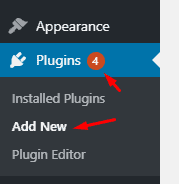
You’ll see a link there called plugins.
All you do is click that to add new then just search for “RankMath”:
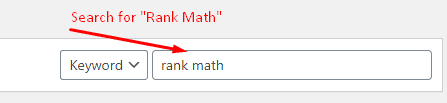
This will automatically load the WordPress plugin directory for you, you can then click “install” on Rank Math.
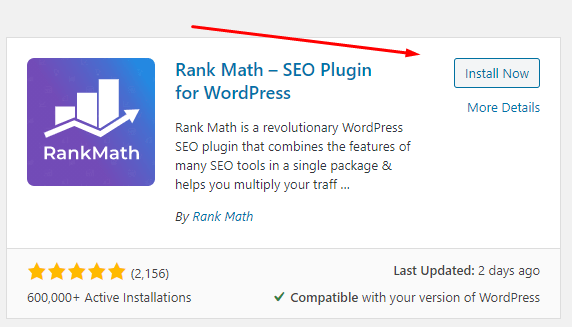
And just so you know you’ve got a right one, RankMath has over 600,000 installs.
Then activate it.
Once this is activated, what you’re going to see Rank Math in the left sidebar:
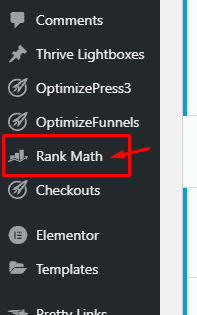
Click that and then you’ll see a tab to launch the Rankmath set up wizard:
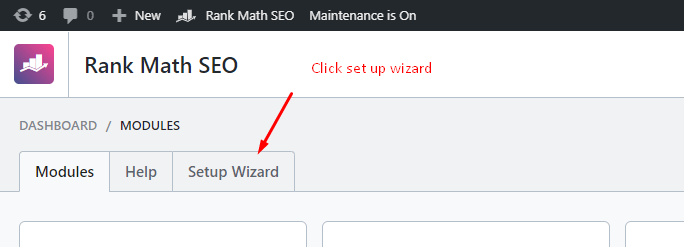
What the RankMath wizard will do, is it will set up this plugin for your particular installation of WordPress server settings depending on what hosts you use and other similar things.
Each web host is different.
And it will set up RankMath to work in an optimal way with your site and your hosting environment.
You’ve got three options here:
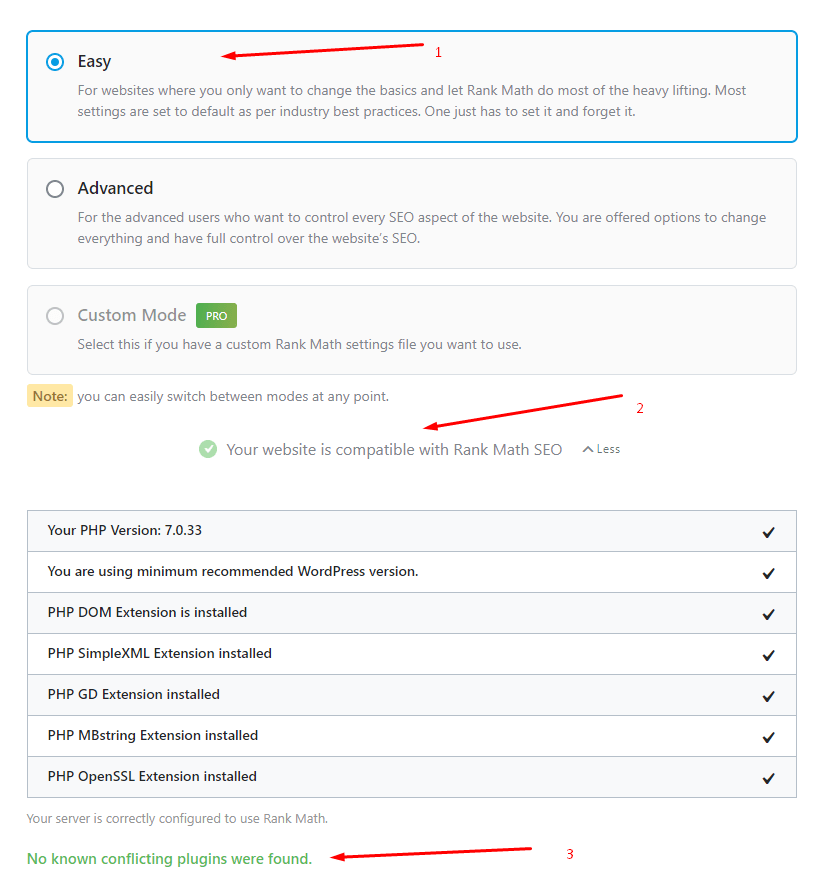
You’ve got the Easy option, which is the one I use, you’ve got the advanced option too.
The Rankmath Advanced option is for people who are quite advanced users [and] understand how SEO works in relation to WordPress specifically.
I personally want to get using it in the easiest way possible.
I just want to install the plug in and be done with it and carry on.
I don’t really want to figure out with all this stuff.
You’ve also got a Rank Math pro mode option aswell.
I recommend you ignore this for now.
Just stick with the easy one and that’s absolutely fine to get you going.
So once you’ve got Easy enabled, you just click “Start Wizard”:

Once you’ve done that, You’ll begin.
As you move through the steps, you can upload a logo for your blog, if you want to.
Select the type of site:
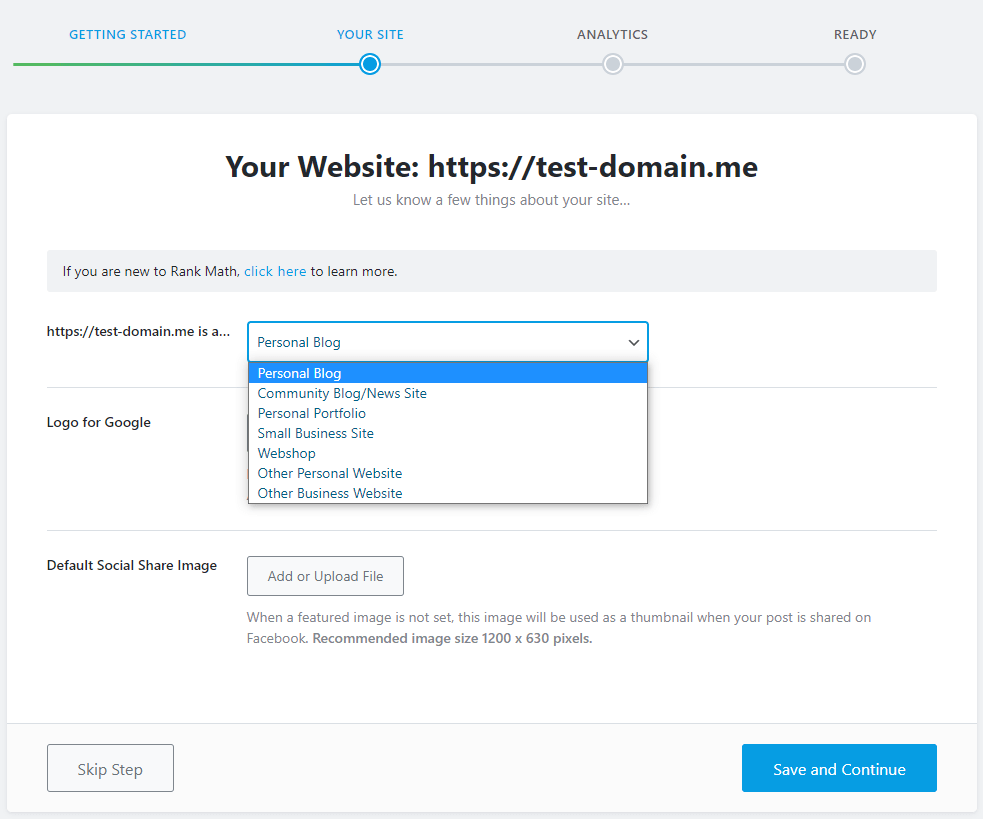
You want to stick with personal blog or small business site, I wouldn’t use any of the other ones because it’s going to sort of screw things up a little bit.
So just stick with one of those two, I like to stick with personal blog.
RankMath also has schema markup built into it in the Rank Math schema module:
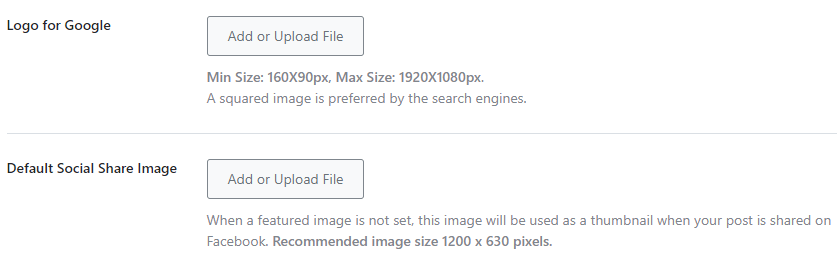
And you can upload an image there, so that if somebody shares your post on Twitter or Facebook, it’s going to pull that image into it.
NOTE: I like to set the scheme of images for social sharing at a per post basis because what happens is, if you use the same image across all your posts, your click through rate will go down especially with something like Facebook where it’s very image driven. If you’re using the same image on every post, people will think it’s the same post and no different to any of the others and a lot of people won’t bother clicking it.
At the top Rankmath will show you which step you’re currently at in the setup process:

One thing to note, is at the bottom of this step, you’ll see this here:
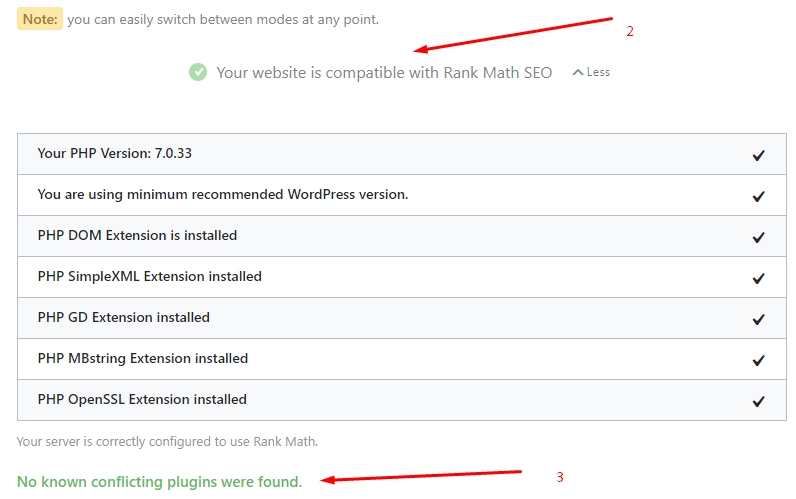
This will tell you if your website is compatible or not.
ALWAYS check this.
Only proceed through this if you see a GREEN tick here.
If you don’t see that green tick, what you will find is, you will get suggestions on how to fix it.
Go and fix the suggestions before you go any further.
Any conflicts you see here, will be highlight in RED.
You can connect your RankMath account here too, but this is mainly for pro users.
You don’t need the Rank Math pro version to get started with, but it might be worth upgrading to it in the future.
However, if you get rank Math right now, it’s on a special pricing deal, due to it being very new to the market. (at the time of writing this blog post).
You can use the RankMath free version out of the box.
I use the pro version personally, because it get’s me locked into to their lowest possible price.
I can see Rank Math’s price increasing in the not too distant future.
Link to the special pricing is is here.
NOTE: RankMath will still work just fine without you connecting your account or upgrading to pro.
When you reach the end of the Setup process, you’ll see they’ve got a Rank Math Private Facebook group available to you.
I’ve have not joined that Facebook group, simply because I just don’t like to join too many Facebook groups, I’m already in waaaay too many…
But if you need support you might find the Rank math Facebook group useful, so I recommend you join it and it’s free to join.
Now, one more thing I want to point out here is DON’T select Auto update:
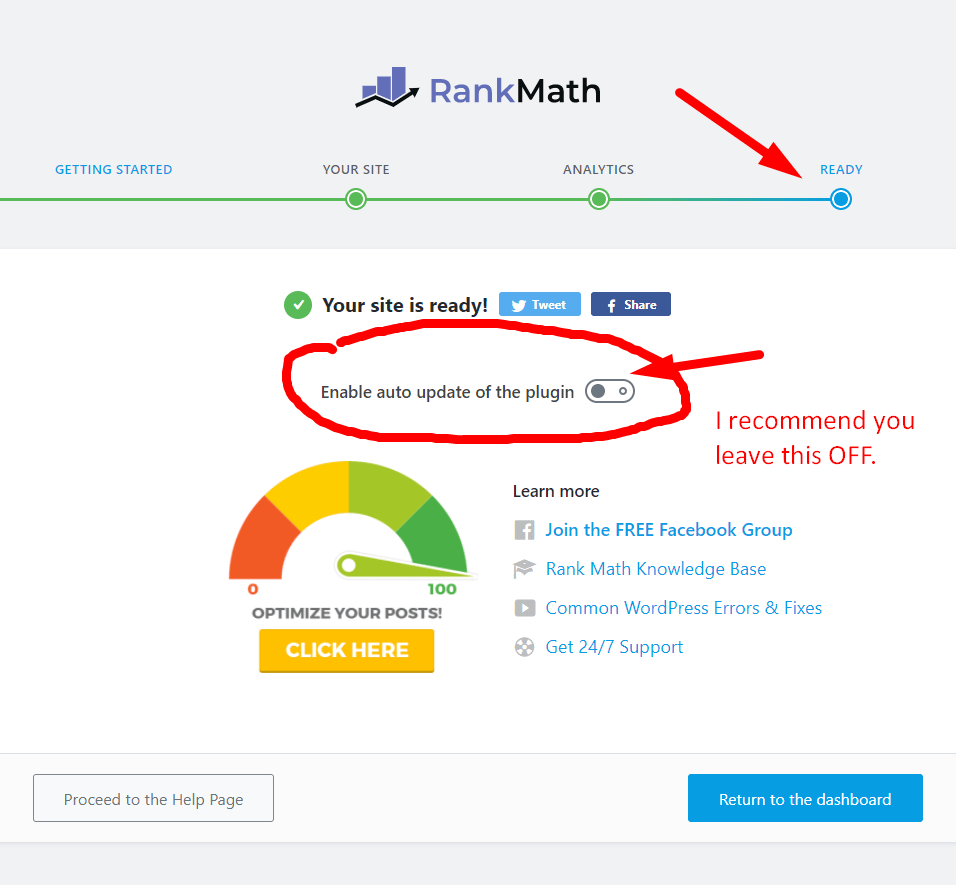
I would leave this OFF because if WordPress do a core update (and they do these a LOT) you might find that Rank Math might break.
So I opt to leave this OFF until the plugin developers verify that it’s stable with that particular version of WordPress.
So far, I’ve not run into any compatibility issues with Rank Math and WordPress.
So now we’ve installed Rank Math, what we’ve just done by using the rank math setup wizard, is we’ve just set up RankMath to run optimally with your specific WordPress installation.
These are all the options you should see available to you in the Rank Math dashboard once you’ve completed the initial setup:
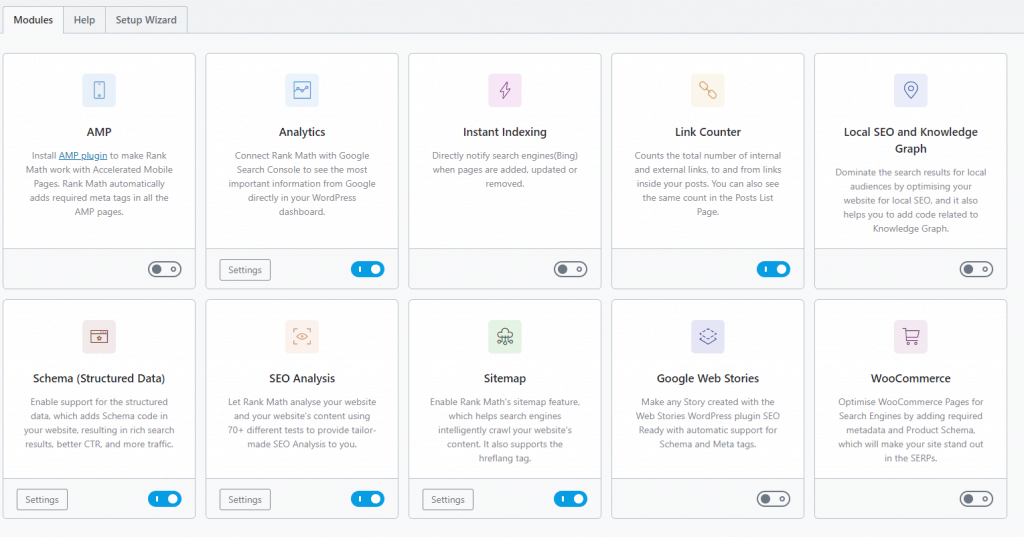
As you can see, you’ve got a Rankmath Google analytics module built in.
You can connect your Google Analytics Search Console to Rank Math.
This is one the main benefits of the Rank Math pro version.
There is also a link counter.
It will track how many internal and outbound links are within your content and how many links are coming in that are linking to you from other websites and blogs.
No rankmath review would be complete without showing you the schema markup settings vailable to you inside the rank math plugin.
This is the Schema markup module built right into the Rank Math Seo Plugin and I leave this all as default:
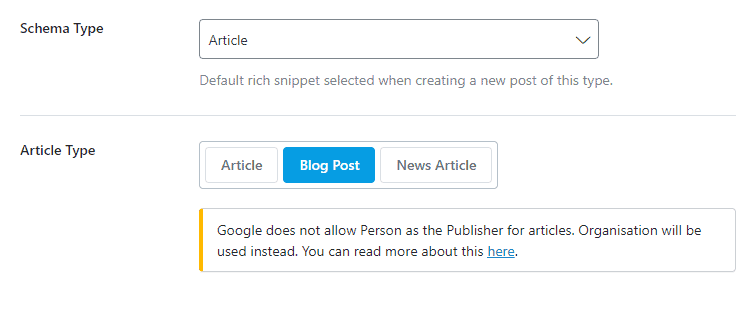
Here’s what’s inside the social module:
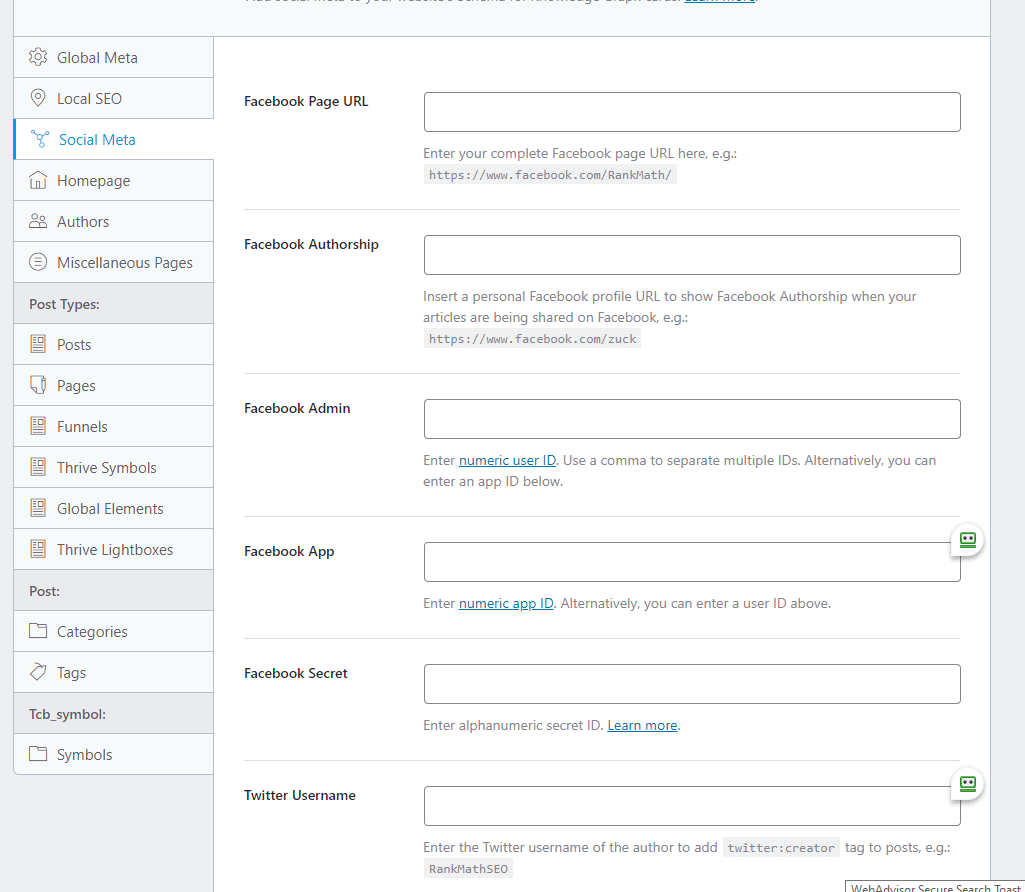
You can add in your social media properties there.
You don’t need to, it’s not a requirement, but it is an SEO best practice.
There are pros and cons for doing that which is beyond this blog post.
But the general idea of it is that if Google sees certain authority social media accounts associated with your site, they consider your site to be a genuine website.
This means they will usually rank you higher and index your content faster which is another great feature of Rankmath.
These are all the options that you have built in right within RankMath.
Keep in mind, this is STILL the free version.
I’ve not found another WordPress SEO plugin that has this amount of functionality built in for free without you actually having to pay for the plugin itself.
You’ve also got some XML sitemap settings:
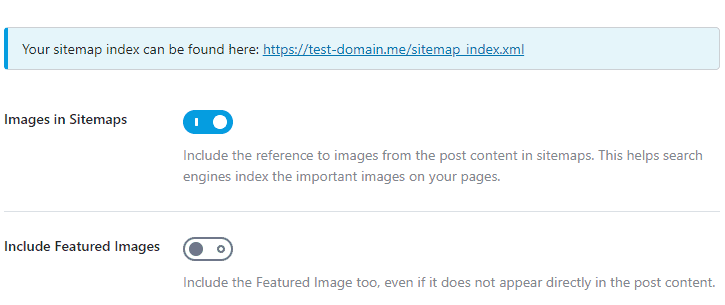
I leave this as default.
I recommend you leave this all as it is.
All of the best seo plugins for wordpress have a XML sitemap module built into it, and Rank Math is has this covered..
However, I wouldn’t mess around with XML sitemap settings unless you really know what you’re doing, this is for expert users.
Rank Math also has an SEO analysis module built into it aswell:
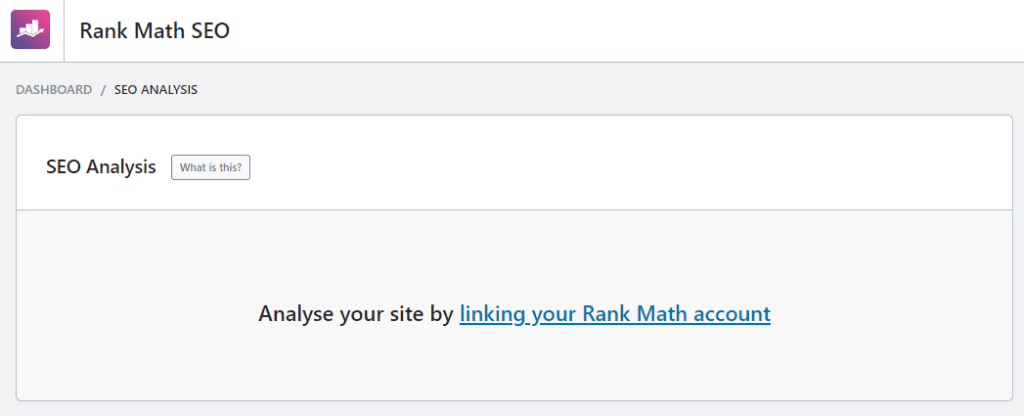
This will do a performance analysis or Audit of your website.
This is one of the benefits of linking your RankMath account.
In any case, to use the on page SEO audit module, you’re going to need the pro version.
So now it would be a good idea to show you the Rank Math Plugin in action.
You’ve seen all the settings and everything else that goes on behind the scenes.
What I want to do now is to show you what it looks like in action.
So we’re going to look at a blog post on my blog and show you what Rankmath actually does.
I’m going to show you now in the back end of what this plugin actually looks like:
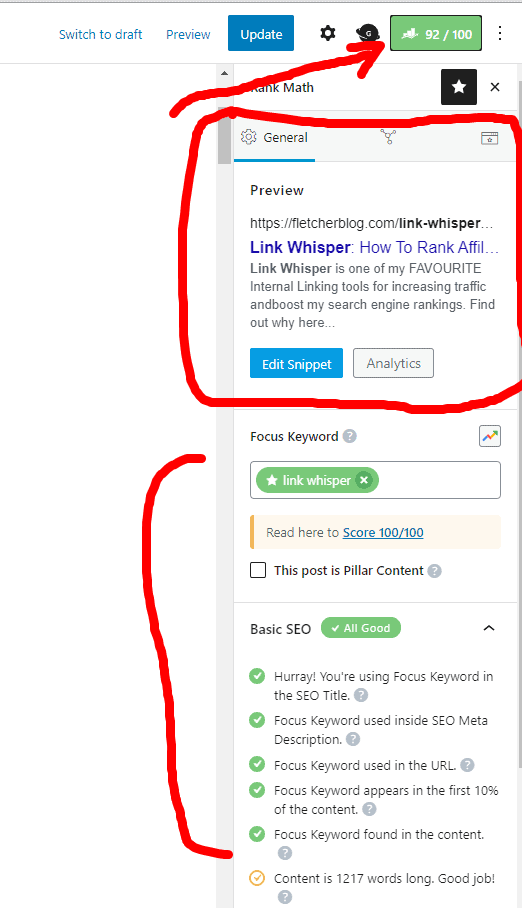
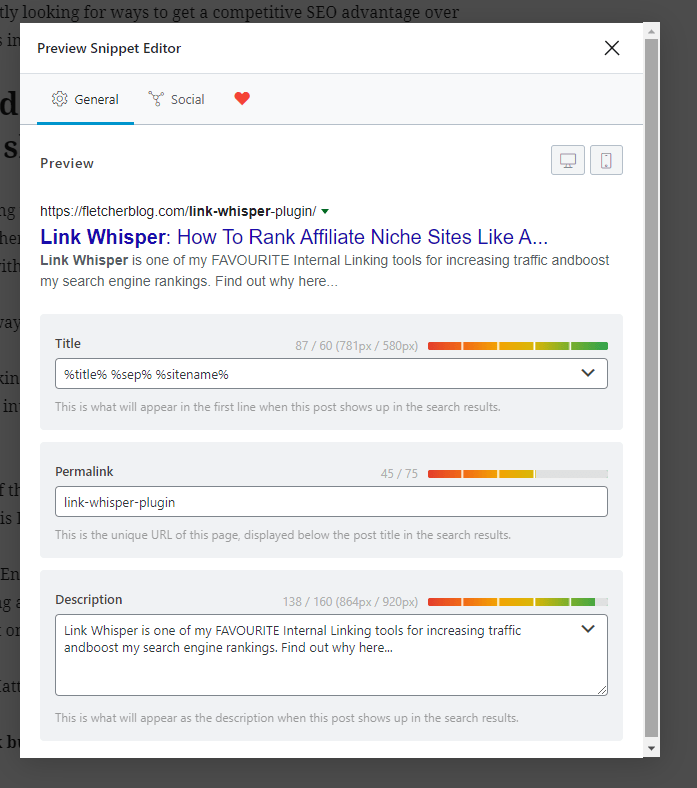
Rank Math has a scoring system that goes between zero to 100.
100 being fully optimized and you should try to get as close as possible to 100.
I haven’t managed to get anything up to 100.
I try to keep things above a rank math score of 85.
I wouldn’t go below 85.
Try to keep it above 85, if you can.
What the RankMath will do which is really good, is it will give you a quick glance about where your post currently stands based on the primary keyword you enter into Rankmath.
This is an example of a bad score:
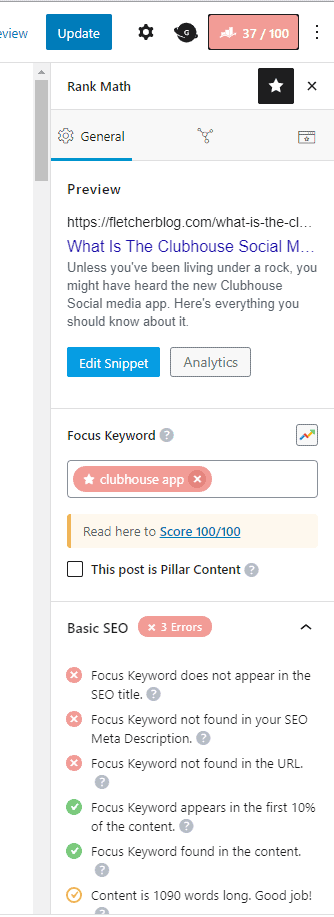
This is based on what Rankmath call a “focus keyword” which in this instance is “clubhouse app”.
If you don’t know what clubhouse is, it’s a new social media app, that’s creating a bit of a buzz at the moment.
And that’s my target Rank math Focus keyword and what RankMath will do is it will give you suggestions about how to optimize your content around that keyword.
Now I just want to clarify something here.
Some of you may be familiar with another WordPress Search Engine Optimization plugin called surfer SEO.
The reason I bring this up, is that they are both very similer in nature, but serve 2 completely different purposes.
Remember, ranking on Google isn’t just about On Page SEO such as Alt tags, Title Tags & Keyword density.
You’re content needs to have Topical relevance.
Keeping in mind this a Rank Math review and not a Surfer SEO review (I’ll cover Surfer in a later blog post)…
Here’s the basic difference…
The Surfer SEO Plugin will analyze your content based on how your competitors rank in terms of TOPICS.
Surfer SEO will make very specific suggestions for how to optimize your content based on the TOPICS your competitors are (or are not) including in their to currently rank above you.
So with Surfer SEO you’re optimizing the topical relevance of your content to ultimately outrank your competitors.
What RankMath does, is it will optimize your on-page seo content (tags, metadata, Schema and XML data) for what Google wants to see.
The Surfer SEO plugin will make suggestions for what topics to include in your content.
This sounds confusing
And both of these plugins work really well together.
Rankmath will optimize your content for Google and Surfer SEO will optimize your content for topical relevance.
If you want to know more about Topical relevance, then this is a good article to read.
Bottom line is… if you use both of these plugins together, you’ll end up with a super powerful piece of content and Google will reward you with better rankings.
So coming back to this Rank Math review for a second…I’ve not found any other SEO plugin that will do anything close to what Rank math will do.
So with that being said, here’s an example of a well optimized Blog post using the Rank Math Seo Plugin.
As you can see, this one has a rating of 92 out of 100:
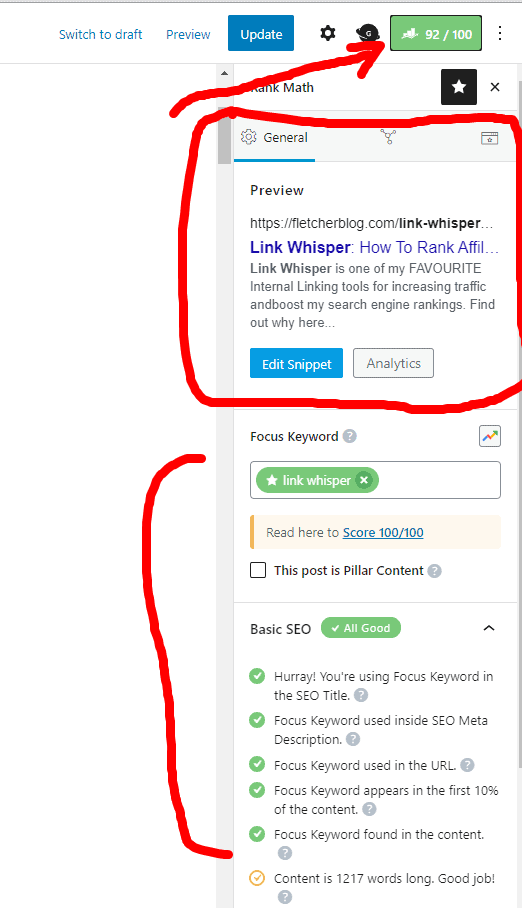
This is very well search engine optimized optimized content for Google.
It’s an example of good, well optimized content because as you can see, there’s lots of green ticks.
As you can see it contains all the correct metadata information:
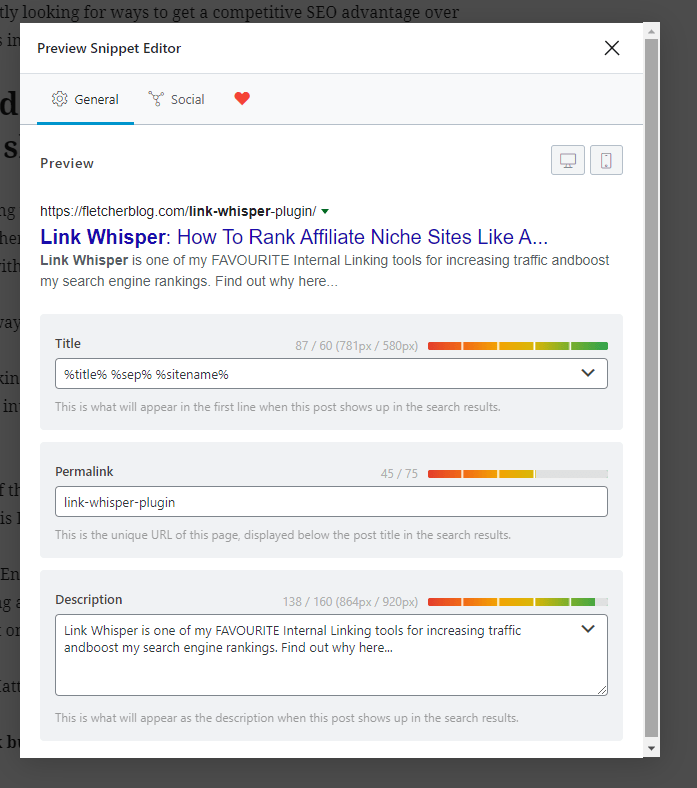
As well as a social schema markup module:
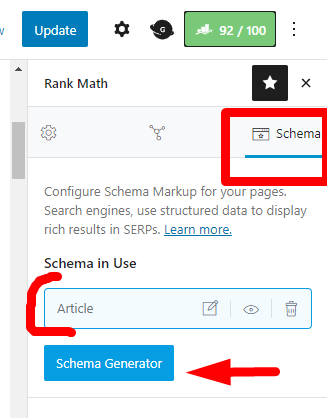
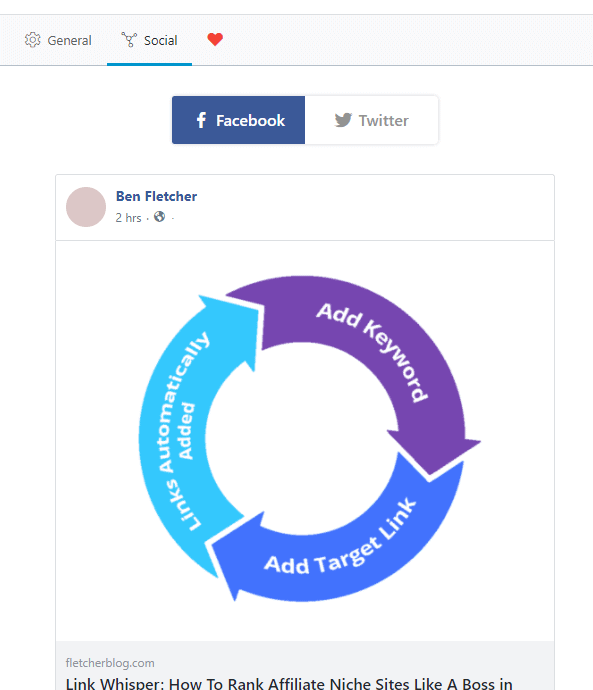
This review of the Rank Math Plugin has gone for a lot longer than, I expected at approaching 2,500 words.
So I highly recommend that you take a look at the Rank Math SEO plugin here.
In case you’re wondering what other plugins I use on my website, I’ve got another blog post here that tells you all the wordpress plugins I use on my blog.
So if you’re setting up a new WordPress blog, and you’re wondering what the best wordpress plugins are to install on your blog, you should read that blog post aswell.