If you have a blog or website and it’s built on WordPress, you can turn your ordinary website into a money making powerhouse with these Top Plugins For WordPress.
My blog here at Fletcherblog.com is built on wordpress and because of that, it means I can improve the overall performance of my blog quite a lot with some of the top plugins for wordpress I mention in this post.
You can use some or all of them.
Or none at all.
But these are the best plugins for wordpress that I’ve found.
What are WordPress Plugins?
Plugins are additional elements or ‘Extensions’ that you can set up on your WordPress blog in just a few clicks with ZERO technical knowledge.
These are examples of plugins.
It’s just click a few buttons and you’re done.
In fact my blog that you’re reading right now, has plugins installed behind the scenes that you can’t see that are actively improving your experience as a visitor.
Most are free, some are paid.
Below I’ve listed the best WordPress Plugins that I’m currently using on my blog that in my opinion, you should be using on your own blog too.
For simplicity, I’ve divided them into Categories for you:
- Search Engine Optimisation Plugins (SEO)
- Visitor experience & Functionality Plugins
- WordPress Security Plugins
So let’s look at the first Category of WordPress Plugins for my blog that I have installed:
The Top SEO Plugins For WordPress (Search Engine Optimization)
1. Rankmath SEO Plugin [FREE & Paid]

I’ve recently been using a new SEO WordPress plugin called Rankmath.
My WordPress blog is running on the Genesis Framework by Studiopress and up until recently, I was just using the built in Search Engine Optimisation features that came with it.
And it did the job well enough.
Then I heard about Rankmath and what a difference it’s made to the way I optimize my content now!
Rankmath makes every other seo plugin I’ve used look bang average.
As far as SEO plugins are concerned, Rankmath is the Industry Rolls Royce.
So I had to include it in my list of top plugins for wordpress.
Rankmath has a TON of built in wordpress seo features that I haven’t seen in any other wordpress SEO plugins that I’ve used in the past.
They have a free version that will suit most people, especially those just getting started, but they have a paid version aswell for around $50 bucks, so it’s really quite cheap and it’s highly worth it.
I do a Rankmath SEO WordPress plugin review here.
2. Lara Google Analytics WordPress Plugin [FREE & Paid]
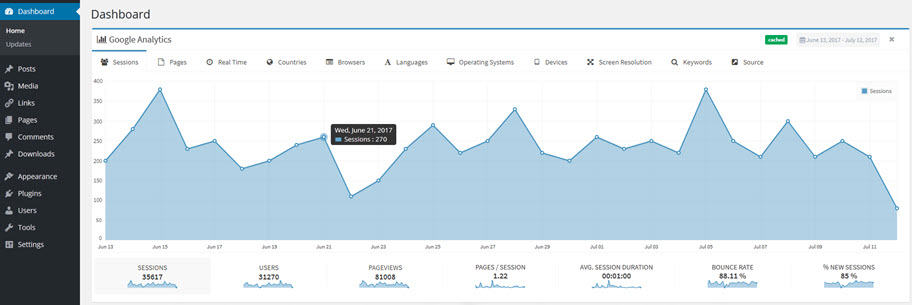
This is another one of my top seo plugins for wordpress and I discovered this Google analytics plugin almost by accident.
Prior to this, I was using a different Google Analytics plugin called Monster Insights.
Monster Insights was (and still is) very good, especially if you’re a beginner and you want a simple and easy way to view your Google analytics Stats right within wordpress.
Lara Google analytics also does this very well, if not better.
The problem with Monster Insights is, it’s expensive.
It costs around $199/year for ONE single WordPress installation.
I have a few wordpress sites, so using Monster analytics on each one would have got expensive, so it was time to look for a Monster Insights alternative.
I stumbled across Lara Google analytics seo wordpress Plugin.
And so far, I can honestly say it’s the BEST Google Analytics WordPress plugin I’ve ever personally used.
Lara Google Analytics do have a free version, but I went with the paid version.
So if you’re on the lookout for a Monster insights alternative, I picked it up Lara’s Google Analytics for a ONE time fee of about $60 for unlimited WordPress sites.
3. Shortpixel Image Optimization Plugin For WordPress [FREE & PAID]

This is another plugin I just had to include in my top plugins for WordPress roundup.
One of the biggest improvements you can make on your website to increase your search engine rankings, is to make your website load faster.
The technical term for this is “Page Speed”.
According to Search Engine Journal, page speed is one of the most important factors in high Google rankings.
In short, this means that if you want higher rankings in Google, you need to make your website faster.
And one of the easiest ways to do this I’ve found, is with The Short pixel plugin.
Shortpixel is an image optimization plugin for wordpress and it’s one of the best plugins you can install on your blog.
Believe me, if you’re running a blog, you’re going to be using a lot of images.
Image files are usually highly bloated, full of redundant meta-data that serves no real purpose.
Bloated and redundant image metadata, will slow your website down and can also cause your Google rankings to tank.
This means less visitors reading the content you’ve worked so hard to write.
By using Shortpixel to optimize your wordpress images, it’s going to make your blog much lighter and much faster and ultimately improve your rankings dramatically.
Higher rankings = More visitors and readers.
It’s that simple.
I’ve seen increases in page speed on various sites I own by as much as 60%, and Google ranking improvements by as much as 5 pages just by using this plugin.
I recommend the PAID option as the free options only gives you 100 credits per month and you’ll use those up in no time.
Depending on your settings, each image will use 4 credits on average.
I leave it as default and this is the best, but keep in mind that ‘default’ will use 4 credits per image.
I use it on this blog for all the reasons I mention here.
The Best Plugins For WordPress For Optimal Visitor Experience
4. Table of Contents Plus [ FREE ]

Adding a table of contents Plugin for WordPress has a few benefits:
- It drastically improves visitor user experience
- It can improve SEO (by quite a bit)
I wasn’t sure whether to put this one in the SEO plugin category or the user experience category.
For me, user experience is where this one needs to be as it makes it super-easy for your readers to navigate your post, especially if it’s a long one, they can simply navigate to the parts of your post they are most interested in.
Here’s what the Table of Contents plugin looks like in action:
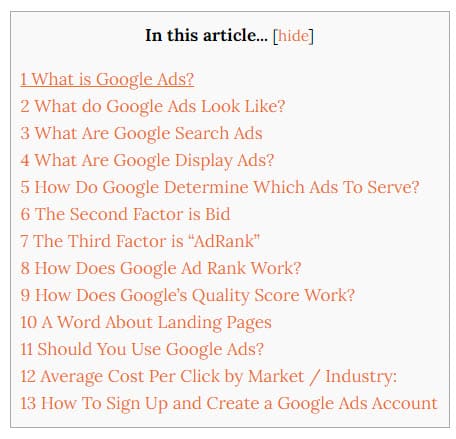
This plugin works best for long blog posts as it really helps your reader to navigate through it.
They can immediately see what they’re about to learn and they can also click on the bit most relevant to their problem.
And as for Search Engine Optimisation, it gives a structural framework for your content.
And also, the easier you make it for your readers, the longer they’ll likely stick around on your blog, which in turn can increase your rankings.
A Table of contents plugin also increases ‘scroll rate’ on your blog posts, which according to several reputable Search Engine Optimization experts, can also increase your rankings.
So by using a Table of contents plugin for your wordpress blog, you’re achieving two HUGE objectives with ONE plugin:
- You’re making your blog user friendly
- Improving your search engine rankings aswell.
I highly recommend you install a Table of contents wordpress plugin on your own website, and the one I recommend is called “Table of Contents Plus” and the best bit is, it’s completely FREE! (at the time of writing this blog post). You can get it here.
5. Hide Page and Post Title Plugin
[ FREE ]

Have you ever created a new Blog post and titled it, so that you can identify it in the wordpress dashboard, but that SAME title appears at the top of your post that you DON’T want the whole world to see?
It’s likely all you really wanted to do was have a separate headline that doesn’t look like crap when your title appears there aswell.
Not to mention, it’s bad practice for user experience and SEO from Google’s perspective.
Well, this is where the “Hide Page and Post Title” Plugin is useful and it’s free to use.
You simply install it in one click directly inside your WordPress dashboard and it automatically hides the title to your visitors, that’s it!
No configurations required.
It’s literally “plug & play” and you can download it here.
6. Disable Comments WordPress Plugin [FREE]

I don’t know about you, but I’m really not a fan of WordPress comments on my blog.
For a start, it’s too time consuming and secondly, 90% of the comments you’ll get are spam, which again is time consuming to wade your through every single day and delete them all.
Yes, I know there are anti-spam plugins you can use, but most of the ones I’ve used aren’t that brilliant, so I prefer to just get rid of the comments section altogether.
You don’t necessarily need a plugin to do this.
If you’re comfortable editing wordpress files directly, you can simply strip out the comments code out of your site’s wordpress core files.
NOTE: I don’t recommend you do this manually, you can google how to do it and you’ll find a better explanation of how to do it than I could ever give you.
Or…
If you want the really easy way, you can simply just install the Hide Comments WordPress plugin and in a few clicks you’re done and it’s completely free!
Once you’ve installed this free plugin, these are the settings you need to enable:
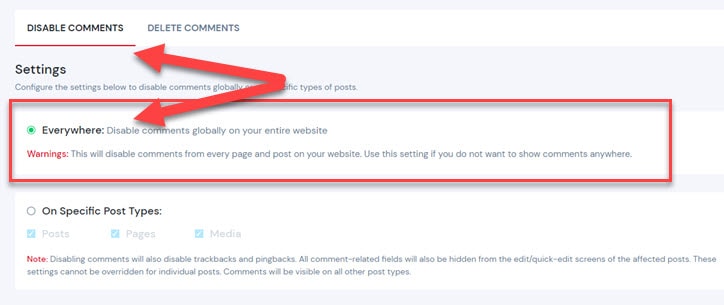
Once you’ve done this, click save and that’s it.
Your comments section is no more and by using the settings as I showed you above, it’ll disable and turn OFF comments on your entire site, which means your blogging life just got that little bit easier. 🙂
7. Link Whisper WordPress Plugin [PAID]

This is another plugin that I wasn’t sure where to place it.
It could be a wordpress seo plugin and it could be a user experience plugin too.
Link Whisper is not a free plugin but it’s worth every penny, due the time it will save you as a blogger and the benefits you and your readers will mutually get.
Link Whisper is a powerful internal linking plugin packed full of too many features for me to list here in this blog post.
But here’s the main features and why I consider it one of the top plugins for wordpress:
- AI powered plugin that intelligently analyzes your blog posts.
- Makes intelligent suggestions about what other content you could internally link to within your content that would benefit your readers.
- Improves your Search Engine rankings dramatically.
It’s so much more than your usual keyword based automatic internal linking tool, where you’d preset links based on the keyword you choose.
(get this wrong and it looks spammy)
And anyway, that’s the old way of doing it.
The NEW way of doing it is the Link Whisper way, it has a TON of features and for the price it’s a real steal.
I wrote a full review of link whisper here.
8. Pretty Links WordPress Plugin [FREE & Paid]

This is another must-have plugin for your wordpress blog.
Pretty links is a URL shortener that makes your links look more appealing to your readers.
It’s also fantastic for affiliate link management, as it allows you to “group” your links into groups or categories.
This is especially useful if you have a lot of affiliate links on your blog.
It’s also extremely useful for link tracking.
I go into more detail about the pretty links plugin here.
9. Thrive Leads WordPress Plugin [PAID]

If you understand the importance of list building, then you’ll understand the importance of using email capture forms on your website.
There are a lot of lead generation tools and plugins to choose from, but the best I’ve found is Thrive Leads by Thrive Themes.
It’s an easy plugin to install and set up on your wordpress website and you can publish really nice looking email capture forms on your blog in minutes.
It also has a number of popular autoresponder service integrations and a range of pre-built designs.
You can also make your own opt-in forms from scratch with their simple drag & drop editor.
I’ve written a full walkthrough of The Thrive Leads plugin here.
10. WP Socializer [FREE]

This is one of the best free wordpress plugins that you can install on your Blog to increase your traffic.
And I especially like it due to how simple it is to use.
Prior to installing this WP Socializer, I installed about 5 other different social media plugins and every single one of them was confusing as hell to use, even by my standards.
This plugin will add social share buttons to your posts and pages quickly and easily, so that your readers can share your content with their social media followers.
All your readers have to do is click the button and a popup will appear that allows them to share your content on their own social media accounts.
This plugin is an excellent way to get free traffic to your site!
You can download it here.
WordPress Security Plugins
Did you know 300,000 WordPress websites get hacked or compromised every single day?
So it goes without saying that WordPress security should be taken extremely seriously.
Thankfully, there are certain plugins that I use to mitigate the threat of an attack on my website…
11. Bullet Proof Security Plugin [FREE & Paid]
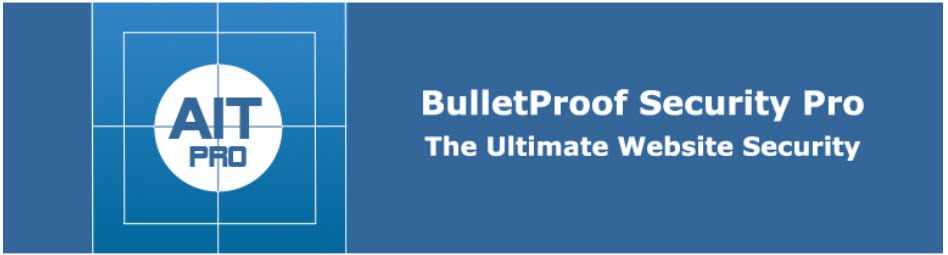
This is the FIRST plugin I install on my website as soon as I set it up.
I’ve used this plugin for years and it’s brilliant.
In the early days, this plugin required you to fiddle around with a lot of geeky settings, these days, it’s virtually a 1 click set up.
This is how to set it up on your own website.
I recommend you set up as soon as possible, as you never know when you might be hacked.
12. Backup Buddy Plugin For WordPress [PAID]
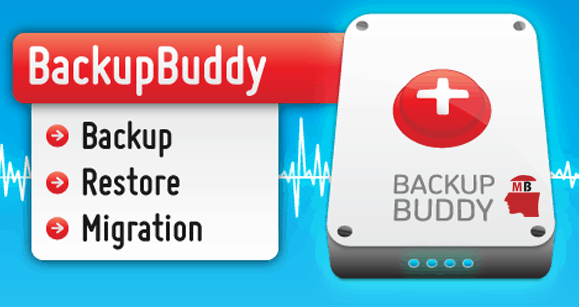
Like the BulletProof Security plugin I mentioned above, Backup Buddy is an absolutely CRITICAL plugin you need to set up on your website as soon as you can.
This is always the second plugin I install.
Backup Buddy is a WordPress backup plugin that has saved my bacon on more than one occasion and here’s what it can do and how to use it.
13. Really Simple SSL [FREE]
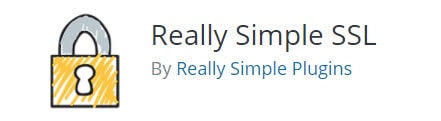
This is a security certificate plugin that is optional and I only really use it if there is an SSL certificate issue on my website.
Sometimes, when you install a new certificate on your domain via your web host, that sometimes doesn’t secure your site completely and you get an SSL certificate warning in the browser that says your website isn’t fully secure.
Obviously, this is going to make a lot of visitors to your site click the exit button.
This kind of issue most frequent when installing new SSL certificates on domains where there is a website already in existence on that domain.
What Really Simple SSL does, is it FORCES your site to be secure, so that any warning issues disappear.
If you have any SSL warning issues on your site, 90% of the time, Really Simple SSL will fix it.
If the issue persists after installing the Really Simple SSL wordpress plugin, you may have deeper issues.
Here’s a quick guide for setting up Really Simple SSL plugin.
In summary…
These are the 13 TOP plugins for wordpress I highly recommend you install and set up on your WordPress website.
All of these plugins are easy to use and take minutes to setup and they’ll add so much power to your website or blog.
Some of the plugins that are on this top plugins for wordpress list are optional, but these are the four from this list that are absolutely critical that you install ASAP:
- Bullet Proof Security plugin
- Backup buddy Plugin
- Shortpixel Image optimisation plugin