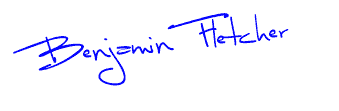If you’re not building a swipe file and constantly adding to it, you’re missing out.
There’s no two ways about it.
You’re starving yourself of a HUGE competitive advantage without one.
Companies, marketers and even other affiliates are spending hundreds and thousands of dollars, in some cases ten’s of thousands on a daily basis on Ads and marketing.
When you build a swipe file, you can tap into it all without spending a single penny of your own money.
In this blog post I will show you:
- What a Swipe File Is
- Why You Need One
- How To Build One With Free Tools.
What Is A Swipe File?
A swipe file is a digital collection of pages, images, or other pieces of media that you have found inspiring or that caught your attention.
They can be anything from a great headline to an amazing layout.
From Banner Ads to Landing pages.
I’ve even compiled my own swipe files when I come across data pieces.
The BEST things to swipe for affiliates, are anything that gets you take action.
This takes some getting used to.
You need to ‘catch’ yourself in the moment in order to swipe it.
Then you simply add it to your swipe file for future reference.
What A Swipe File Is NOT:
A swipe file is NOT permission to STEAL!
You should use it to MODEL ideas on, NOT rip off verbatim.
Because if you do that, here’s what happens…
- Sooner or later you get caught.
- When you do get caught, you look like an idiot (the last time I saw this happen, the marketer who had his work ripped off went full ‘gung-ho’ public naming & shaming on Facebook and it wasn’t pretty).
- It’s just bad practice full stop.
A swipe file is also NOT something you add your general work to.
A swipe file has a specific use…
It’s for your marketing ideas and research – NOTHING ELSE.
It’s the affiliate marketers equivalent of a Gold bullion bar.
Swipe files can be worth 10’s of thousands of dollars to you down the line.
Treat it with respect it deserves.
If you start putting general things in it, here’s what happens…
…a GREAT ad/swipe get’s lost in the chaos.
If it’s not good enough to model or refer back to in your marketing, it doesn’t go in there.
How do you know if it belongs in a swipe file?
For me it means any one of these things:
- It caught my attention
- Made me react in some way or DO something (good or bad…strong angles can be powerful motivators)
- It fits my niche (meaning, I could use the idea…notice I said “idea”..NOT rip it off)
Why You Need A Swipe File For Affiliate Marketing
Ideas and angles are very, very rarely original.
Most of the time, the best Ads, landing pages and even selling angles come from ideas that already exist.
Most affiliate offers aren’t new.
Most Ads aren’t new.
Marketing Angles are what drives sales & engagement.
Some people call these ‘Hooks’.
I call them Angles.
And if you can consistently come up with new variations and/or creative angles, you’re way out ahead of everybody else.
A swipe file is how YOU do that.
My swipe files have been how I compete in extremely competitive markets as an affiliate WITHOUT:
- A team
- A particularly huge budget (compared with others in the fitness/dating space)
- Any particular advantage other than the advantages I create myself.
So with that being said, let’s dig in…
How To Create Your Own Swipe File
Before I show you how to create a swipe file, I’ll tell the sort of things I use to organise the ideas I swipe:
- For landing pages I use simple Google Chrome Bookmarks.
- For Ads I use Google Drive & Evernote (among a few other tools)
- For emails, I use Inbox Folders & Zapier which I auto-forward to Evernote (Gmail users this will be ‘labels‘)
- For data and general swipe ideas I use notepad (built into most computers) I then have a folder inside Google drive where I store all my notepad swipes.
That’s mostly it.
How I use my browser bookmark manager to organise ideas
Here’s how to create a Google Chrome bookmarks folder specifically for things you swipe:
(this is for chrome, but the process is roughly the same for most other browsers)
However, if you’re an Apple user, the process might be completely different.
Step one: Create a Folder
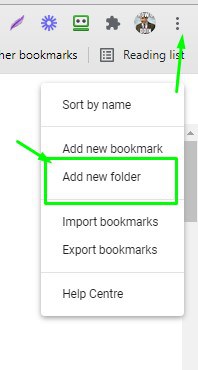
Step Two: Name your folders
Here’s how my folders are set up:
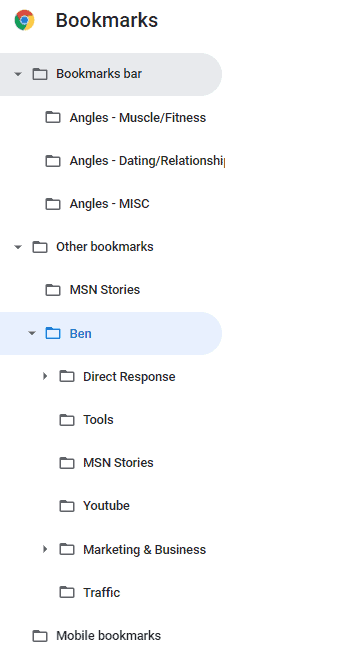
Each of those folders are stuffed full of assets that caught my attention!
Step Three: Bookmark whatever you find that grabs your attention
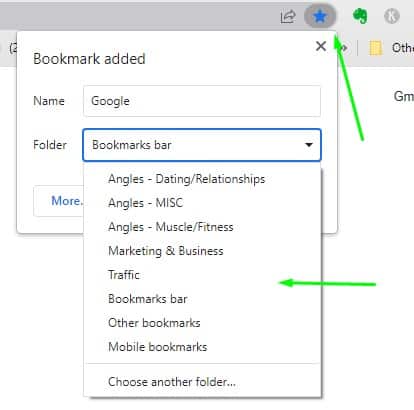
Here’s how my Google Drive Folders are set-up:
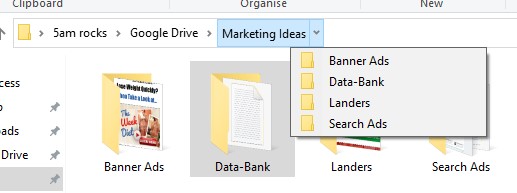
This is how I use Evernote:
This is the Evernote Web Clipper Tool.
This is a great tool because it allows you to “clip” any webpage or image and save it directly to any folder you like inside Evernote:
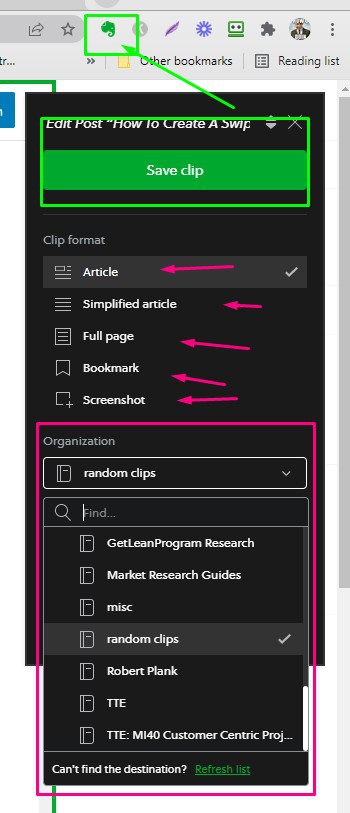
All those folders sync to my Evernote App Online.
You should be building a swipe file for:
- Google Ads
- Native Ads
- Search Ads
- Emails / Subject lines
- Data / Research
- Images
- Offers
- Landing Pages / Headlines / CTA’s
- Angles
- Current & Future Niche ideas
If you’re not compiling a swipe file yet, you need to start ASAP.
It’s the one thing that you can do to give yourself a huge competitive edge over your competition.
Anything that catches your eye – swipe it!
In particular, anything that makes you physically act.
Any landing page that makes you pull out your credit card – swipe it.
Any Ad that makes you click – Swipe it.
Did an email subject line get you to open an email? – Swipe it.
I use all my swipe files on a daily basis.
A Word about Ad Blockers…
If you use any type of Ad blocker on your computer, I would turn it off.
You’re missing out on a whole bunch of Ads you could be pulling ideas from every single day.
I think any affiliate marketer who uses an Ad blocker are putting themselves at a huge disadvantage.
You need to be exposing yourself to what other marketers are doing every day because that’s how you keep up with what’s going on around you in your niche.
I’ve also found great offers to promote as a direct result of an ad I’ve seen, bought the product and if it’s a good one, I’ve then promoted it.
One more thing…
Remember, It’s never too late to start compiling your own swipe file.
A lot of newbie affiliates are scared of competition, but when you have a swipe file, that’s how you leverage it to your competitive advantage!
Here’s a shortcut:
A MASSIVE collection of 5,603 profit-producing, click getting emails you can adapt, tweak and alter for your own email or even email followup sequences…
==> Click Here