Business and Productivity Tools For Your Business Working From Home
Having been online for 8 years now, there’s certain tools in my business that I’ve come to rely on.
With a smattering of tools, software and applications available, I’ve tried most of them.
I hope you find value in this post as I share what I routinely use almost everyday in my home Internet business.
Google Tools
I love google tools and the best thing is they’re all free.
All you need is a Google account which you can sign up for, just do a search for “Google account”.
Google have a whole suite of tools but the ones I use the most are:
Gmail for email
Gmail is by far the best email client out there. I really like the ability to label emails for quick location later and also their advanced filter rules.
Google Drive
Google drive is an online cloud storage system that stores all my documents and files in the cloud, so that I can work with them anywhere, on any of my devices.
It’s a fantastic alternative to applications like Dropbox ($80/year) and Microsoft Onedrive (although free, it’s absolutely useless). I tried OneDrive for nearly a year and gave up with it.
Google Drive Syncs files much faster than Microsoft Onedrive does.
For example I would add a file to Onedrive and it would still be syncing 20 minutes later. With Google Drive it’s almost instant and readily accessible across all my devices.
Google Docs
Google Docs is another fantastic free tool from Google (have you noticed I LOVE free yet?)
Google docs has the capability to completely replace Microsoft Word.
The reason I love Google docs, besides it’s free, is that I can work with it in the cloud anywhere and on any of my devices.
PRO TIP: Wherever possible, always choose to work with cloud tools, because if your computer is stolen or your house burns down and your computers are destroyed, everything is safe in the cloud. Especially your important files.
Productivity Tools
One of the most important aspects of working online and having an Internet business is productivity.
Staying productive is the lifeblood of your business and thankfully there a few tools to help with this.
Evernote
This is similar to Google Docs. In fact you can use either one and still achieve pretty much the same end result.
Except with Evernote, it organises your notes and documents a little bit easier.
I won’t do a full comparison between the 2 here, but here’s an article that reviews Google Docs and Evernote side by side.
Scribbless
I stumbled across Scribbless way back in 2013 and I’ve stuck with it ever since.
It’s a quick and ready way to create lists of tasks and cross them off as complete when you’ve completed each task.
The app is completely free and again, it’s hosted in the cloud so it’s accessible anywhere. It’s ridiculously simple, but highly effective little tool.
It’s one of those tools that I’d happily pay for.
Balsamiq
This is a Wireframing app that comes as either a desktop application or a Google Drive plugin. I have both. But you don’t need both (unless you don’t use Google Drive).
There is not a free version of this, it’s a paid product. But it’s very inexpensive.
The Drive Plugin version will run you about $50 a year.
The Desktop version is about $89. (one time)
I use this to Wire Frame all my Affiliate websites and my email follow up series. It’s feature packed with too many features to list here. You can find out more over at their website.
Roboform
This is a must-have.
Roboform is a password manager.
When your business starts to get traction, you’ll have logins for all sorts of things and before I discovered this neat little around 7 years ago, I used to keep all my logins like usernames and passwords in a little book.
The problem with this is, it’s about the least secure thing you could you do and it’s also cumbersome trying to find the page that contains the particular login you need!
Without Roboform, I’d be lost. I have well over 200 passwords for different websites and applications.
You can use it for personal things aswell, like financial things and day to day access logins essential when working from home.
It’s great application.
Like Balsamiq, Roboform has no free version. It’s paid only but well worth the money. It’s about $20 a year.
Screencast-o-matic
I use this for all my screencast videos and it has a built in editor.
It’s very inexpensive software at about $4.99/month. ($59/Year)
It’s a great alternative to the next closest thing which is Camtasia by Techsmith which will run you about $260.
Marketing Tools
Website Page Builder

My Landing Page Builder of choice has been Optimizepress which I’ve used virtually since it’s release in 2013.
It’s a solid page builder that’s built on WordPress, this gives me full control and it’s stood the test of time.
Optimizepress version 3.0 was recently released and it comes with a complete suite of tools built right into it including:
- Funnel Builder
- Full checkout with order Bump and an 1 click upsell module.
- Full Stripe Integration
- It also integrates with virtually all the major autoresponders.
It’s well supported and plays well with other wordpress plugins I use.
Affiliate Link Management and tracking
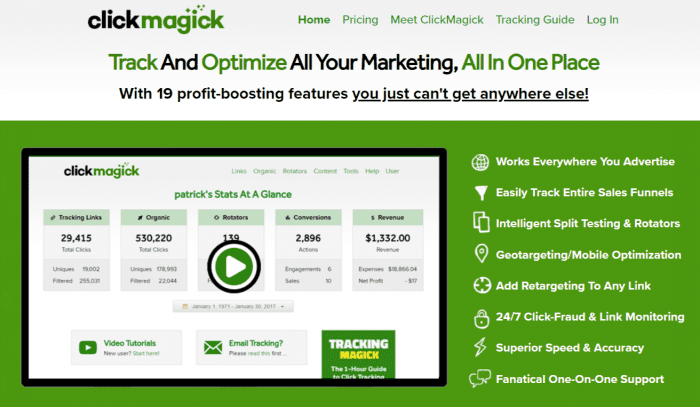
For this I use Clickmagick.
I’ve used this on and off for years.
I’ve left for other tools in the past but I’ve always ended up coming back to ClickMagick.
Email Marketing Autoresponder Tool
As I’m an affiliate marketer, I needed an email marketing tool that is affiliate friendly.
So that’s why I use Aweber.
It’s a great email autoresponder tool with one of the highest inbox deliverability rates in the industry.
They have a free version that lets you have up to 500 subscribers and you can send 3,000 emails per month.
They also have email automation features aswell.
That’s enough for most people to get started with, but if you need more, their paid plan starts at about $19 bucks per month.
I also use Getresponse aswell.
This is also a good option too.
You’ll be fine with either of Mailerlite or GetResponse.
Blogging
One question I get asked quite a lot is, what theme I use for my blog.
I’m currently using the Genesis Framework by Studiopress and the Eleven40 Pro Theme.
There are a TON of WordPress themes you can use for your blog, I chose Studiopress because it’s lightweight, well coded to WordPress standards.
All of this means I rarely get any plugin conflicts and it’s super FAST aswell, which is one of the most important Search Engine Optimization (SEO) factors for ranking highly in Google.
Web Hosting
I use Siteground Web hosting currently and it costs about $30 per month.
I find the support to be really responsive and my site has a fast loading time and so far, I’ve never experienced any downtime that I’m consciously aware of.
There are other webhosting Alternatives that I’ve used in the past and are a bit more budget friendly and I list them all here.
UPDATE: I no longer use Siteground.
I now have a VPS setup over at Bigscoots.com.
However, if you’re just starting out, I recommend A2 Hosting:

You can get hosting from starting at $2.99 per month.
Keyword Research & ‘Deep Dive’ Analysis

Semrush is my ‘go-to’ tool for Keyword research and Niche analysis because they have by far, the biggest and most accurate database of keywords out of all the Keyword Research Tools that I’ve tried.
And believe me, I’ve tried nearly all of them.
In short, the reason I love Semrush so much, is because it gives me a massive edge over my competitors as I’m able to target keywords they’ll miss by using lesser tools.
Semrush isn’t cheap, but they do have a 14 day fully featured, unrestricted trial here.
This list will be kept up to date, although I don’t expect to stop using any of the above. 🙂